Connectors and Cords
CONTENTS
- Introduction
- Thunderbolt / USB 4
- USB-C
- USB-A
- Lightning
- HDMI
- Ethernet
- SDXC
- 3.5mm headphone jack
- MacBook ports
- Desktop Mac ports
- Mac input devices
- iPhone ports
- iPad ports
- Apple Watch ports
Introduction
This article was also a presentation at the September 2024 MAGIC monthly meeting. It is based on an article published in MacWorld.
Apple has used a number of different connectors over the years for their devices. In this article we only consider the ones that are currently in use. The order of the segments below begins with the connectors by vintage and is followed by the apple products and which connectors they use/
Thunderbolt / USB 4
Some Apple devices have both Thunderbolt/USB 4 ports and USB-C ports. On certain machines, Apple identifies the Thunderbolt/USB 4 ports with a Thunderbolt icon atop the port.
Apple uses Thunderbolt/USB 4 as its high-performance port - it offers fast 40 Gbps data rates. The USB-C ports that Apple also use implement the USB 3.1 protocol that tops out at 10 Gbps. It can power or charge a connected device s at 100 watts.r. You can connect Thunderbolt (an older connector that is no longer used by Apple) with an adapter, or USB-C devices to the port.

Thunderbolt/USB 4 - Note the thunderbolt icon
USB C
A USB-C port/connector looks exactly like a Thunderbolt/USB 4 port. If an Apple device has both Thunderbolt/USB 4 ports and USB-C ports, the USB-C ports are the ones without a Thunderbolt icon.

Thunderbolt/USB 4 and USB-C
Note the Thunderbolts have the icons on them, but the USB-C do not.
USB-C is used to connect to all peripherals, accessories, hubs, docks, and anything else you want to connect to your Apple device. It supports 4K displays with audio using a workaround. With an adapter it also works with the older USB-A and USB-2 devices. USB-C is not as fast or powerful as the newer Thunderbolt/USB 4
USB-A
The Universal Serial Bus (USB) has been around since the late 1990s to standardize how peripherals connected to various computers. The USB-A type port was used for many years, so it’s often the port you find on USB devices. The USB-B looks the same but can run faster.
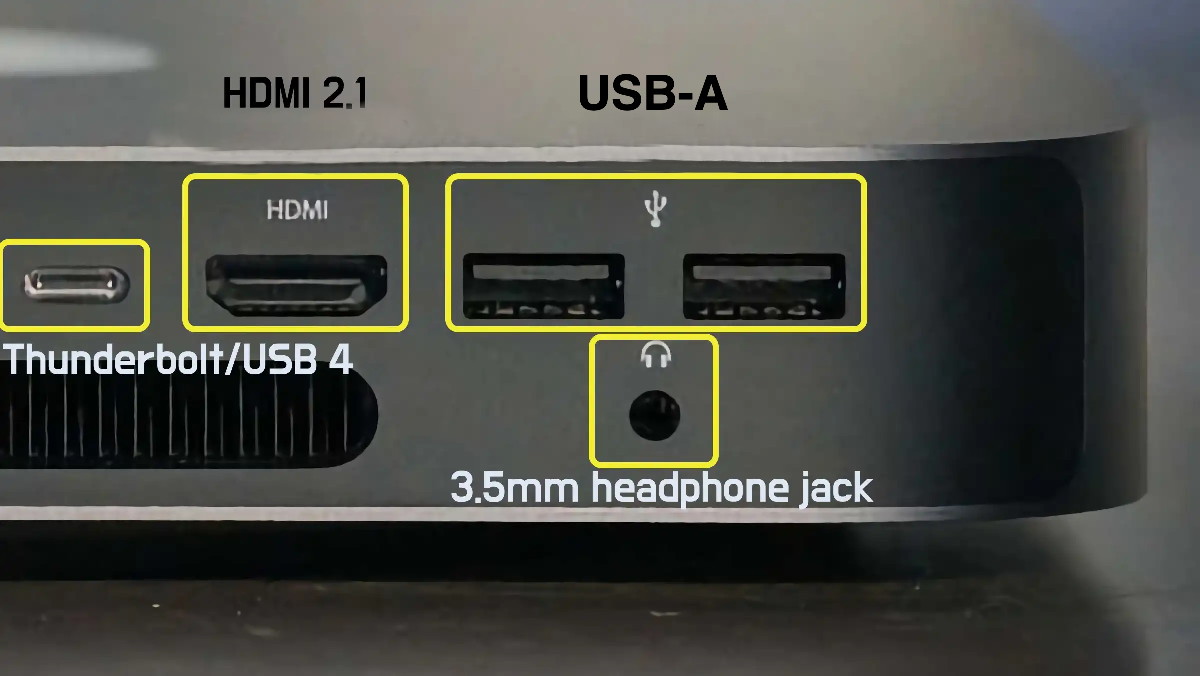
USB-A on an older Mac.
USB-A can be used with many peripherals including keyboard and mouse. Often used in thumb-drives. At has a limited 5v line that can be used to power or charge devices.

USB-A cable with both male and female.
Lightning
Lightning only occurs on Apple devices. It replaced the previous 30 pin connector used on iPads, iPhones, iPods, keyboards and mouses (mice?). It transfers data between devices as well as charges them. It is reversible so it can be inserted either way up. It is being replaced but USB-C which is much faster.

Lightning Cable
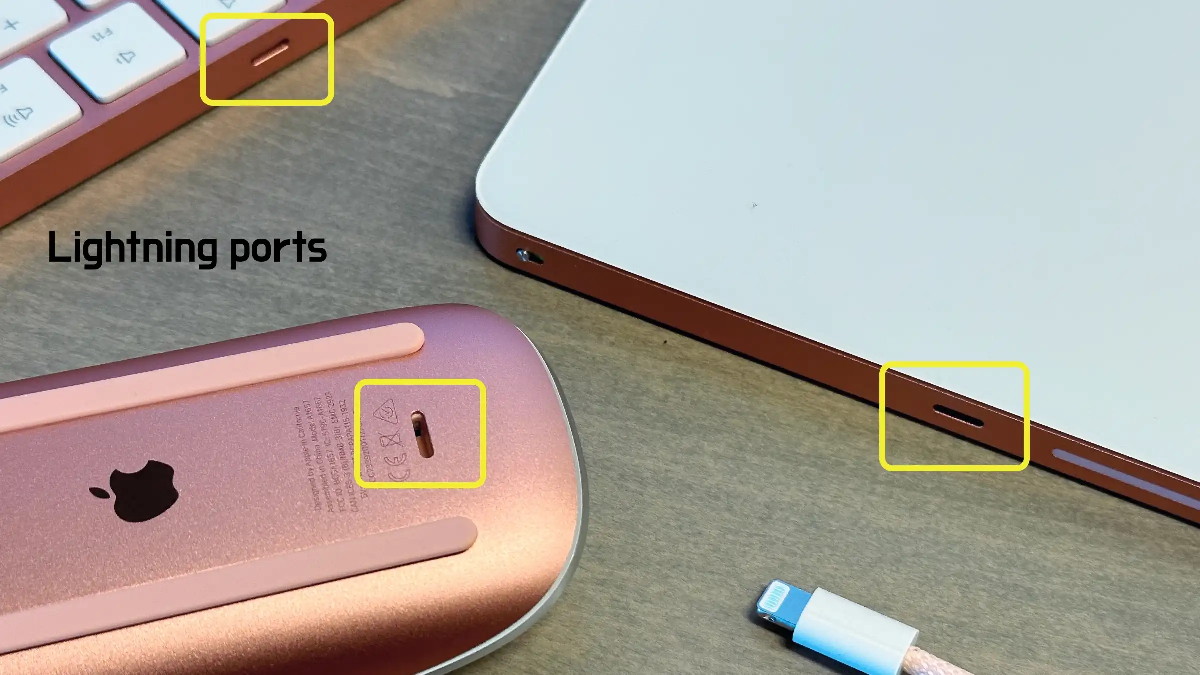
Lightning ports.
HDMI
High-Definition Multimedia Interface (HDMI) allows you to send high-definition video and audio from your Mac to an external display. This display can be a desktop Mac’s main display or a second display on a MacBook Pro. It can also connect to many Television sets.
Most Macs with HDMI use version 2.1, which support a maximum of 8K resolution at 60Hz or 4K resolution at 240Hz.
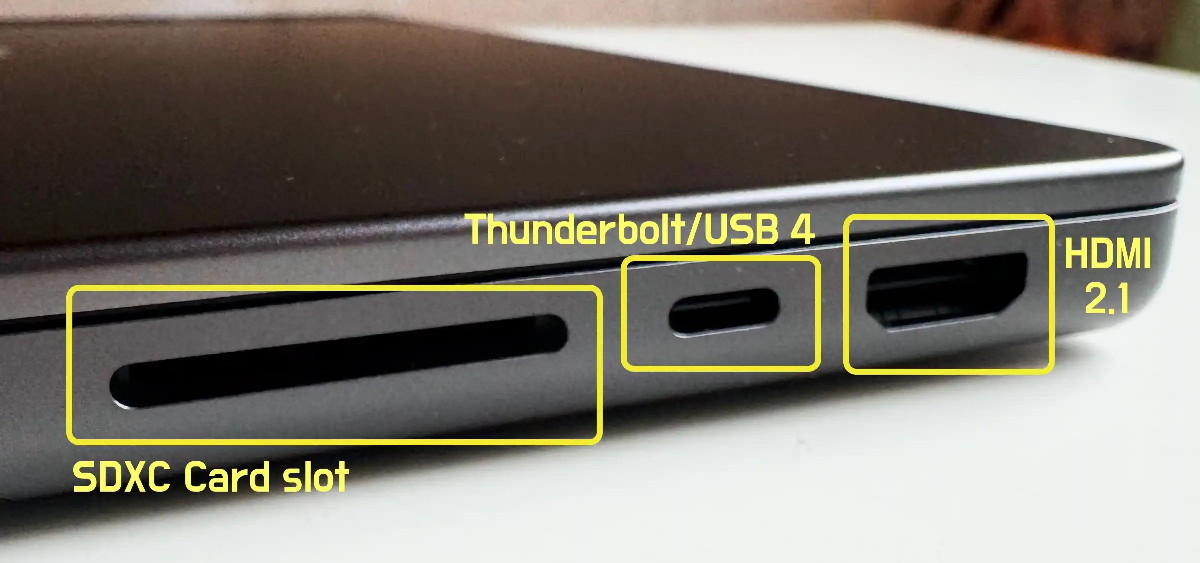
SDXC Card, Thunderbolt/USB 4, and HCMI ports.
Ethernet
An ethernet port allows you to plug directly into a router using an RJ-45 cable, to get the best possible signal for your internet connection. It can be faster and more reliable than Wi-Fi.
If you have a Mac with both ethernet and Wi-Fi, you can use only one at a time to connect to a network.

Ethernet plug and socket
SDXC
SD cards are a form of storage usually associated with digital cameras. You can take an SD card from a device and insert it into the Mac’s SDXC slot, and it will read the card as an external storage device. Cards have up to 512 Mbytes of memory storage.
The SDXC slot will accept any type of SD card, except for the Micro SD cards you might find in some cameras, recording devices, or Android phones. For this you’ll need an adapter.
The slot to take the cards are about 1 inch wide (see graphic in the HDMI dection of this page).

SD Card
3.5mm headphone jack
This aperture allows you to plug in wired headphones or earbuds. The jack in Apple current Mac lineup supports high-impedance headphones, which are often used in audio production or audiophiles. The jack can also be used with typical consumer-level wired headphones.
Even though it’s called a headphone jack, it can be used with speakers with a 3.5mm wired plug.

3.3 mm jack and socket
MacBook ports
| Model | Thunderbolt USB 4 |
MagSafe | SDXC | HDMI | headphone jack |
|---|---|---|---|---|---|
| 13" Macbook Air M1 | 2 | ✓ | |||
| 13" Macbook Air | 2 | ✓ | ✓ | ||
| 15" Macbook Air | 2 | ✓ | ✓ | ||
| 14" Macbook Pro | 2 | ✓ | ✓ | ✓ | ✓ |
| 16" Macbook Pro | 3 | ✓ | ✓ | ✓ | ✓ |
Desktop Mac ports
| Model | Thunderbolt USB 4 |
USB 3 | USB A | Ethernet | HDMI | SDXC | headphone jack |
|---|---|---|---|---|---|---|---|
| M2 Mac Mini | 2 | 2 | ✓ | ✓(v2.0) | ✓ | ||
| M2 Pro Mac Mini | 4 | ✓ | ✓(v2.1) | ✓ | |||
| iMac (8core) | 2 | ✓ | |||||
| iMac (10 core) | 2 | 2 | ✓ | ✓ | |||
| M2 Max Mac Studio | 4 | 2 | 2 | ✓(10Gb) | ✓(v2.1) | ✓ | ✓ |
| M2 Ultra Mac Studio | 6 | 2 | ✓(10Gb) | ✓(v2.1) | ✓ | ✓ | |
| Mac Pro | 8 | 2 | ✓(10Gb) | ✓(v2.1) | ✓ |
Mac input devices
Apple’s Magic Keyboard, Magic Trackpad, and Magic Mouse have Lightning connectors. They do include Lightning to USB-C cables for pairing and charging each device.
Apple will probably replace Lightning with USB-C in the near future.
iPhone ports
| Model | USB C | Lightning |
|---|---|---|
| iPhone 15 Pro iPhone 15 Max |
✓ (USB 3) | |
| iPhone 15 | ✓ (USB 2) | |
| iPhone 14 | ✓ | |
| iPhone 13 | ✓ | |
| iPhone SE | ✓ |
iPad ports
| Model | Thunderbolt USB 4 |
USB C |
|---|---|---|
| iPad Pro | ✓ | |
| iPad Air | ✓ | |
| iPad (10th gen.) | ✓ | |
| iPad (9th gen.) | ✓ | |
| iPad mini | ✓ |
Apple Watch ports
This one is a trick question. The Apple Watch has no ports! All the communication is done with radio waves using Bluetooth or WiFi.

