Finder views leaking memory
Interim fix
by Robert Elphick, MAGIC *
Many members use the Finder's Icon or Gallery views to browse Quick Look thumbnails of images, movies or other files. If you do, you might have stumbled into persistent effects on the amount of memory used by the Finder.
It is most notable when you have folders with hundreds of files, browsing them causes the memory used to climb steadily into GB. Close those windows, and the Finder doesn't return that memory as it should, and will only take more next time.
The only way to recover it is to relaunch the Finder from the Force Quit Applications window (or Cmd+ Opt+Esc).
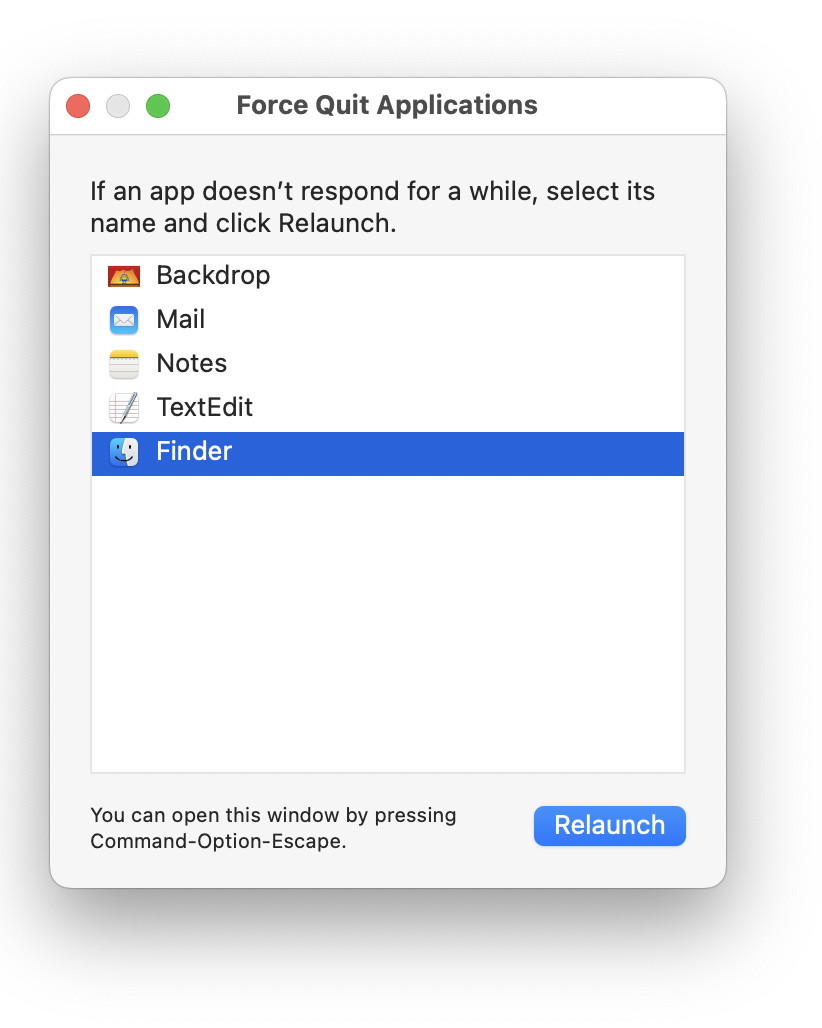
This is a memory leak that has persisted across several versions of macOS. Until Apple gets round to fixing it, you might prefer to use alternatives offered by apps such as GraphicConverter's Browser.
This article was taken from the May 2024 MAGIC Newsletter.

